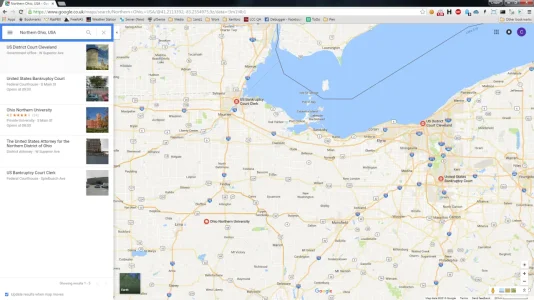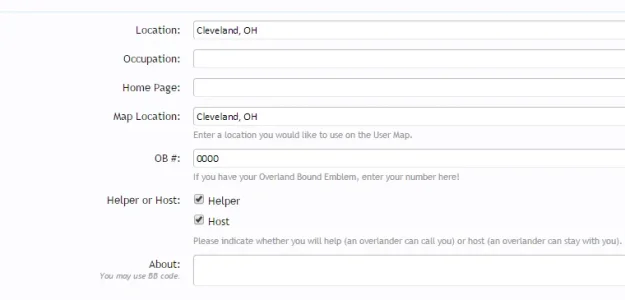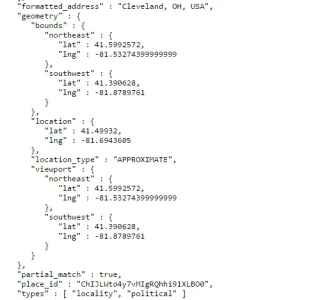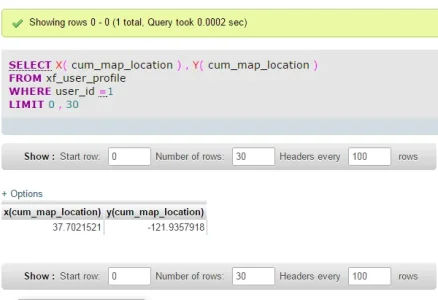Yes, the URL looks like this.or do they say /index.php?somethingorother?
Code:
domain/index.php?threads/lattepanda-puts-windows-10-on-a-single-board-computer.3860/I do not use "searchmachine friendly URLs", the checkbox in ACP is not ckecked. I do not use this feature because of moving my forum from vBulletin to XenForo, the RewriteRules for old URLs to new URLs were very tricky even with index.php? URL. For me it´s very complex
Last edited: