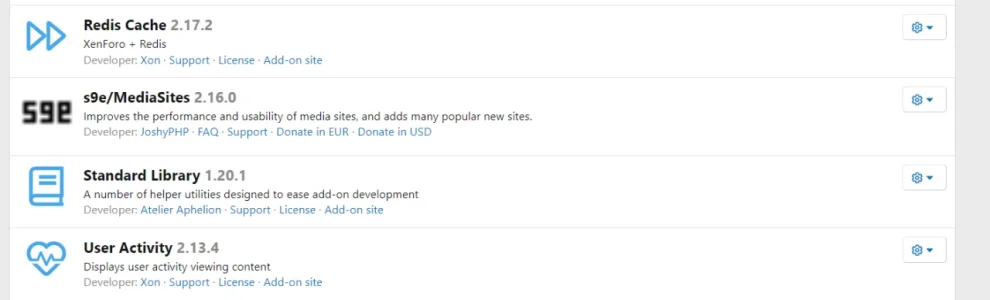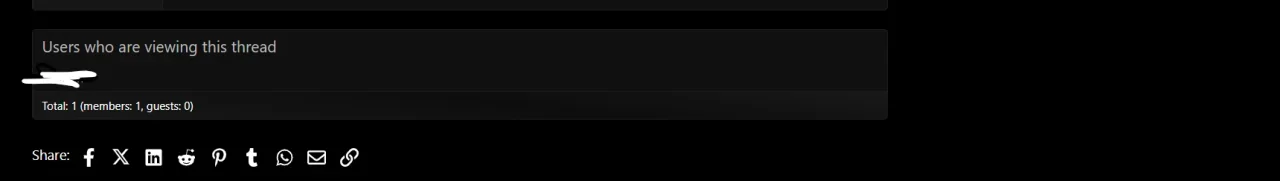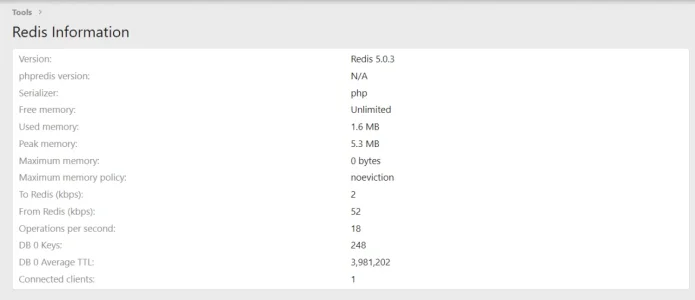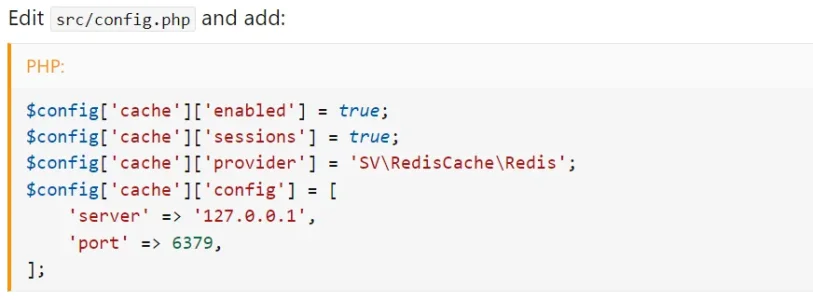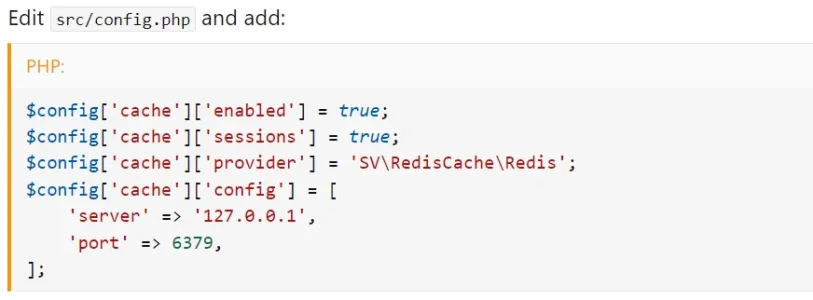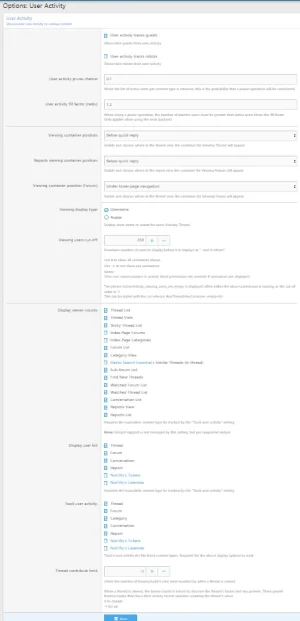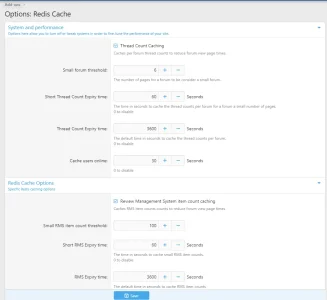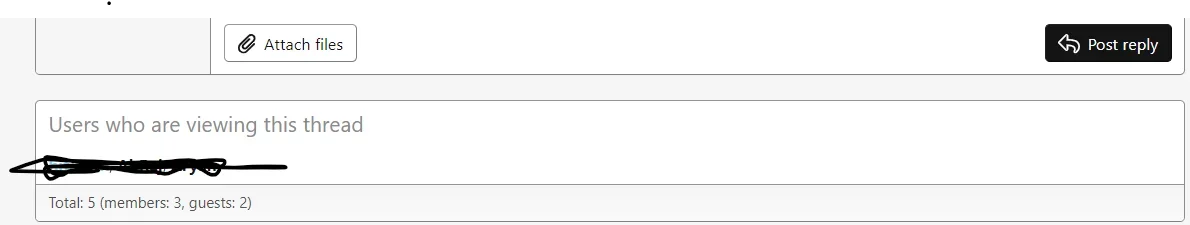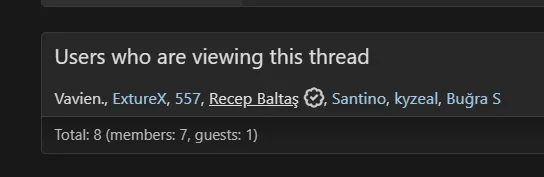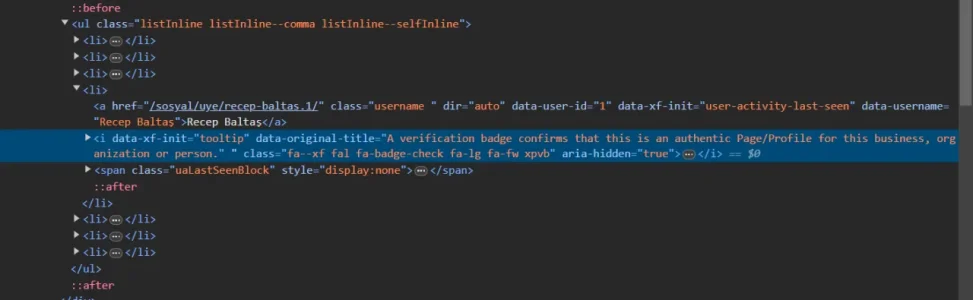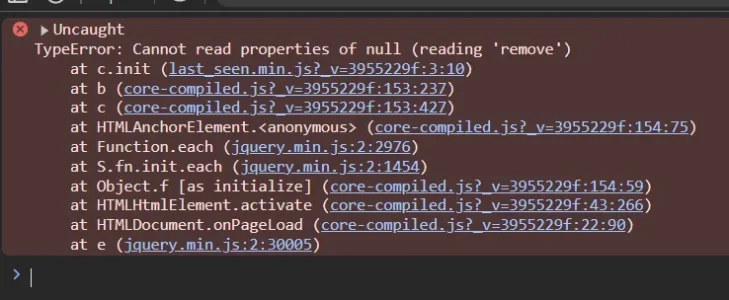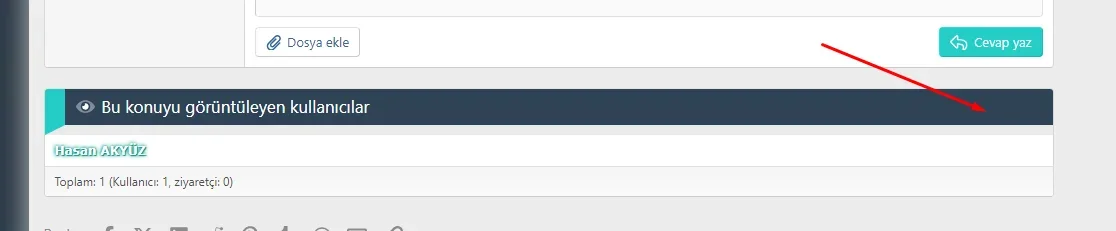Rhodium
Active member
I think its Xenforo bug, but this addon doesn't show correctly the list of connected users of a thread (only showing myself) in Xenforo 2.3RC4.
Fixed by changing "src/addons/SV/UserActivity/XF/Pub/Controller/Thread.php" line 75 from:
to:
But not ideal fix for backwards compatibility
Fixed by changing "src/addons/SV/UserActivity/XF/Pub/Controller/Thread.php" line 75 from:
Code:
'controller' => \XF\Pub\Controller\Thread::Class,
Code:
'controller' => \XF\Pub\Controller\ThreadController::Class,But not ideal fix for backwards compatibility