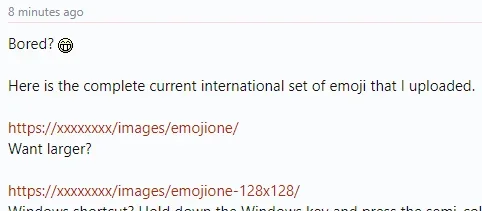You are using an out of date browser. It may not display this or other websites correctly.
You should upgrade or use an alternative browser.
You should upgrade or use an alternative browser.
Fixed URL unforul and Line break
- Thread starter sip
- Start date
Ozzy47
Well-known member
Hmm, I was not able to replicate that here, https://xenforo.com/community/threads/unfurl.157580/
AndyB
Well-known member
Here's an example of the problem:
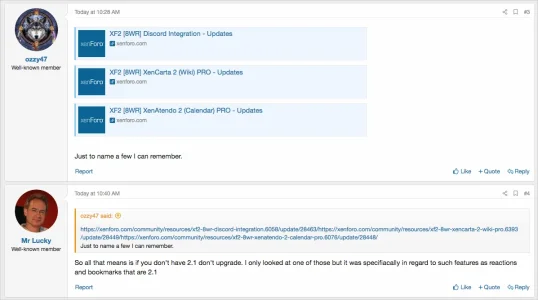
Source: https://xenforo.com/community/threads/whats-the-deal-with-2-1-support-only.157588/#post-1304694
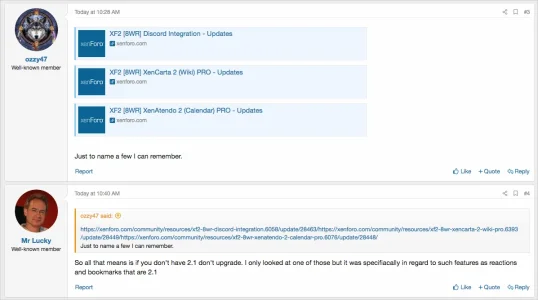
Source: https://xenforo.com/community/threads/whats-the-deal-with-2-1-support-only.157588/#post-1304694
Ozzy47
Well-known member
Here's an example of the problem:
View attachment 190234
Source: https://xenforo.com/community/threads/whats-the-deal-with-2-1-support-only.157588/#post-1304694
The quote is not the issue reported by the OP, but does seem to be an issue.
That is sorted now, it is related to this bug:Here's an example of the problem:
View attachment 190234
Source: https://xenforo.com/community/threads/whats-the-deal-with-2-1-support-only.157588/#post-1304694

Fixed - \XF\BbCode\Processor::replaceOptionInTagOpen() does not handle multiple options properly
$newValue = $this->convertTagOptionToString($newValue); return preg_replace_callback( '#=("|\'|).*\]$#s', function ($match) use ($newValue) { if (strpos($newValue, '"') !== false) { $newValue = "'$newValue'"; } else if (strpos($newValue...
And, speaking of which, I suspect this bug is related to that too. @sip if you could try and reproduce the issue here and see if you can, that would be appreciated. Honestly, I was unable to reproduce it in the first place, but this is the only thing that seems similar.
Let us know if the issue persists, otherwise we'll just assume it's related to the above bug.
Not related but this URL on our forum doesn't even take the title. Other URL's from the same source take the title in the first post of a thread.
On the line break issue, I will update again with the example once I hit that issue again.
On the line break issue, I will update again with the example once I hit that issue again.
Here are the two url's that I tried on our forum and they are internal links but with following pre-conditions for thread content view:
Following observed:
The two url's were on a single line after posting. They were posted as a reply just like here.
Clicked EDIT and the same happened to show on separate lines in edit mode.
Saved again (without doing any formatting) and they appeared on separate lines.
- Logged in
- Account Upgraded.
Following observed:
The two url's were on a single line after posting. They were posted as a reply just like here.
Clicked EDIT and the same happened to show on separate lines in edit mode.
Saved again (without doing any formatting) and they appeared on separate lines.
So, it reproduced here also. And, as we see in this reply they appear on separate lines (perhaps as a quote is simulating edit)Here are the two url's that I tried on our forum and they are internal links but with following pre-conditions for thread content view:
- Logged in
- Account Upgraded.
Following observed:
The two url's were on a single line after posting. They were posted as a reply just like here.
Clicked EDIT and the same happened to show on separate lines in edit mode.
Saved again (without doing any formatting) and they appeared on separate lines.
Here are the two url's that I tried on our forum and they are internal links but with following pre-conditions for thread content view:
- Logged in
- Account Upgraded.
Following observed:
The two url's were on a single line after posting. They were posted as a reply just like here.
Clicked EDIT and the same happened to show on separate lines in edit mode.
Saved again (without doing any formatting) and they appeared on separate lines.
Are you seeing this in a particular browser. You’re suggesting that the two links are on the same line, but they aren’t. They appear the same to me when viewing as editing/quoting.So, it reproduced here also. And, as we see in this reply they appear on separate lines (perhaps as a quote is simulating edit)
Do you have a Screenshot?
I think I have found the reason probably. It's the Grammarly browser add-on which is causing this. I disabled it for my forum and posting went fine. Just for testing purpose (as Grammarly is on for this post) I am posting the same two links to see if the issue is reproduced. If it does, I will take a SS and post a reply.Are you seeing this in a particular browser. You’re suggesting that the two links are on the same line, but they aren’t. They appear the same to me when viewing as editing/quoting.
Do you have a Screenshot?
If the error doesn't reproduce, then this may pl be ignored.
Ok it is reproduced again. Here's the screenshot as i see immediately after posting:
Browser: Chrome Version 70.0.3538.110 (Official Build) (64-bit)
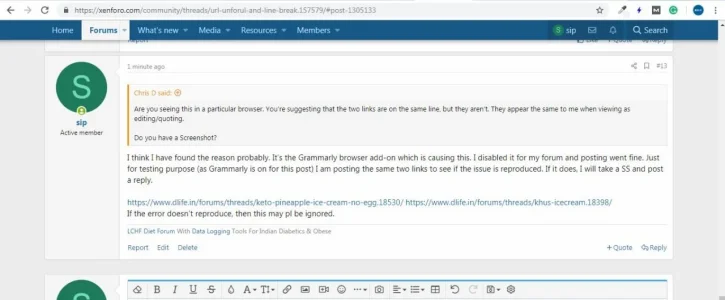
If I just edit and save (w/o doing anything) my previous post the line-break comes back fine.
In fact, even if there's a reply after that post the line break shows fine.
Browser: Chrome Version 70.0.3538.110 (Official Build) (64-bit)
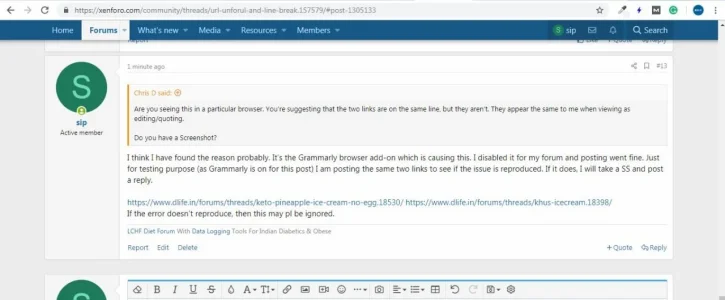
If I just edit and save (w/o doing anything) my previous post the line-break comes back fine.
In fact, even if there's a reply after that post the line break shows fine.
Thank you for reporting this issue. The issue is now resolved and we are aiming to include that in a future XF release (2.1.0 Beta 5).
Change log:
Change log:
Any changes made as a result of this issue being resolved may not be rolled out here until later.Try to retain failed unfurled as "block" links to avoid them joining up on the same line under certain conditions.
Somewhat randomly, despite not being able to reproduce anything similar last night, today I can. Should be sorted for the next release now.Further Update
- Immediately after posting they appear in the same line
- Doing a page refresh shows them fine.
Wildcat Media
Well-known member
I was about to check for a report on this myself. I just made a post in our test forum where I had the post written as one line, one blank, one URL on a line by itself, one blank, one text line, one blank, one URL by itself, etc., and the line breaks after the URL eliminated the immediately following blank lines. If your fix sorted this type of issue, it's all good. Just seemed to be related. 
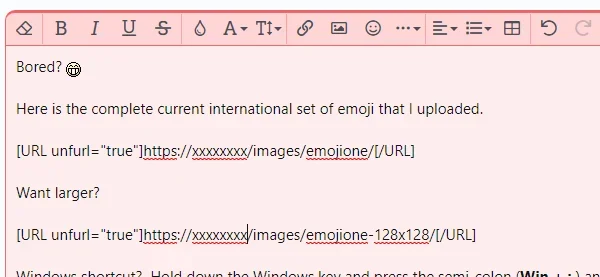
Which rendered as this:
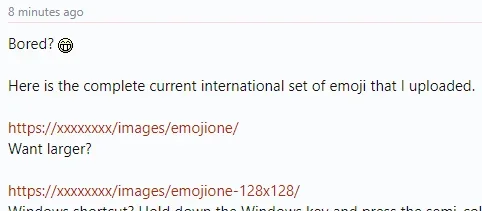
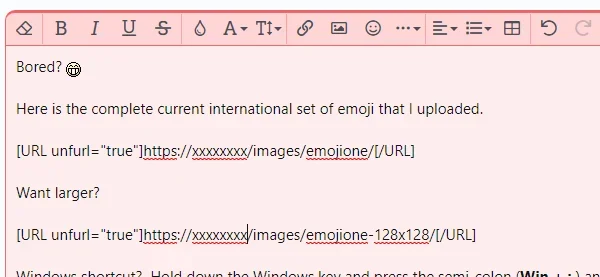
Which rendered as this: