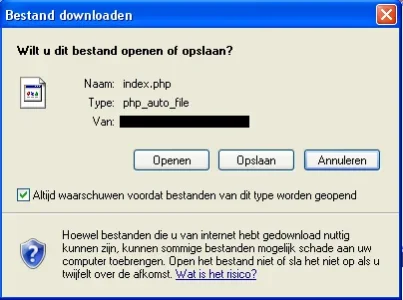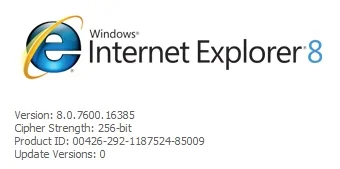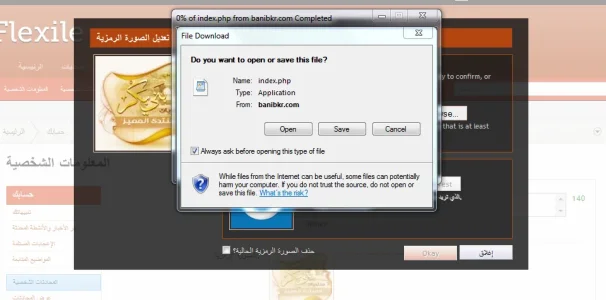Atlantisss
Member
When I try to upload my avatar in IE, I get a download popup, wanting do download index.php.
I use IE8, and I have no special settings in IE.
I tried the same with Firefox and Chrome, everything works fine there.
I use IE8, and I have no special settings in IE.
I tried the same with Firefox and Chrome, everything works fine there.