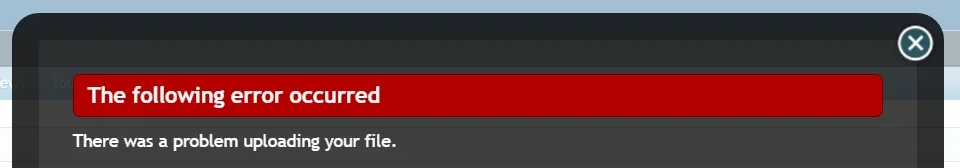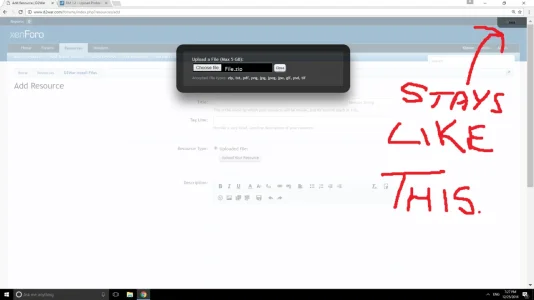Hello,
I am trying to upload a rather large file to the resource manager - just over 2 GB. Unfortunately the php.ini system only allows me up to the maximum of 1 GB to be uploaded.
At this stage I have this file uploaded via FTP outside of the forum to website.com/downloads/
Is there a way I can use the resource manager to link directly to this url rather than physically upload the file through the resource manager?
I cannot seem to find this option and I can only see the upload button.
Kind Regards,
Kieran
I am trying to upload a rather large file to the resource manager - just over 2 GB. Unfortunately the php.ini system only allows me up to the maximum of 1 GB to be uploaded.
At this stage I have this file uploaded via FTP outside of the forum to website.com/downloads/
Is there a way I can use the resource manager to link directly to this url rather than physically upload the file through the resource manager?
I cannot seem to find this option and I can only see the upload button.
Kind Regards,
Kieran