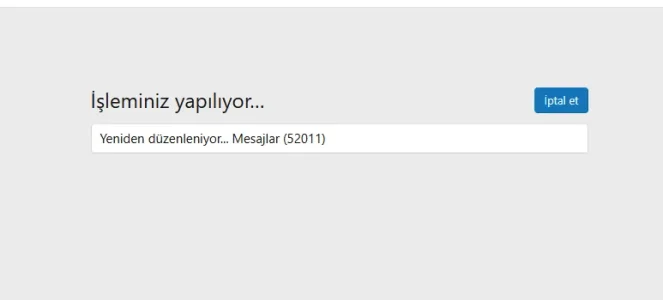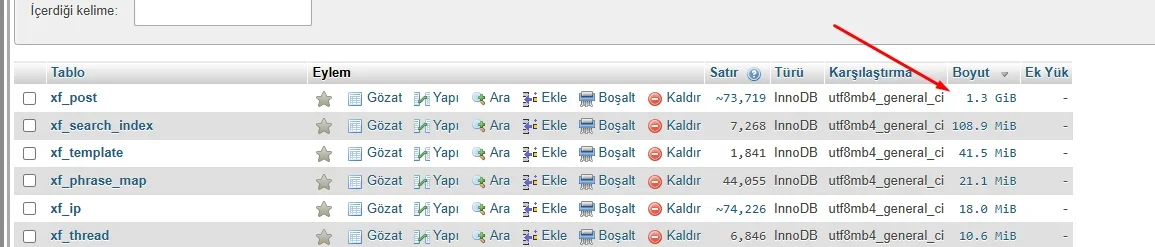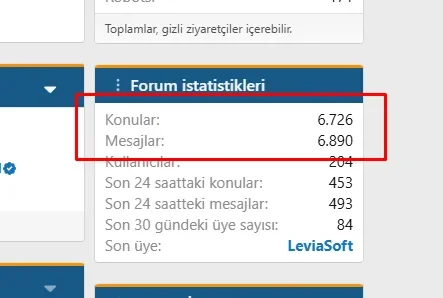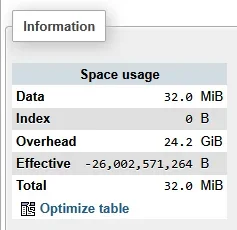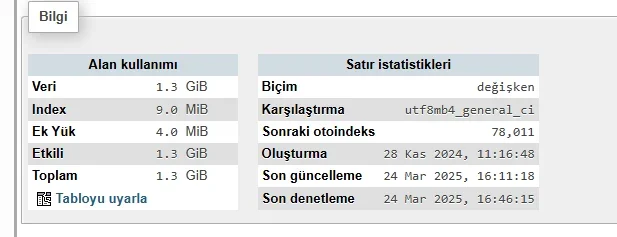Garfield™
Active member
There are only 6,000 topics on my forum site, and there are no attachments, images, etc. in these topics.
However, when I look at the post table, I see that its size is 1.3 GB. This is not normal.
There were topics on my site before, I deleted them, I deleted them permanently.
How can I optimize the post table size?
However, when I look at the post table, I see that its size is 1.3 GB. This is not normal.
There were topics on my site before, I deleted them, I deleted them permanently.
How can I optimize the post table size?