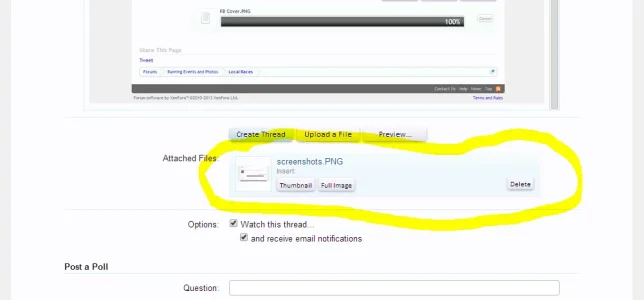Hi!
Need help. I just tried to upload file to my post but apparently it does not work. Below is the screenshot. I got no error message but every time I upload a picture or file it only gives me a long loading like what you see below.
I try to refresh the page, Log out and log in again try to upload picture but same problem. Very long loading.
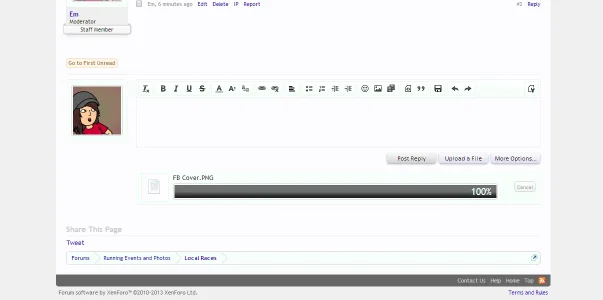
I am expecting for this result after a few loading.
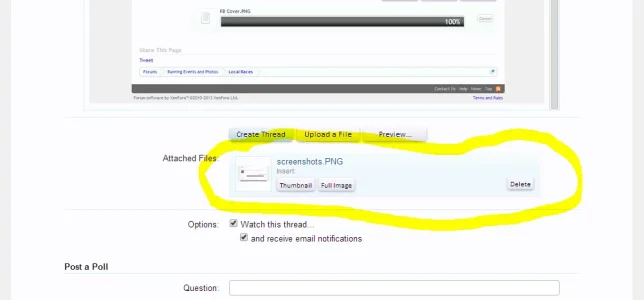
Need help. I just tried to upload file to my post but apparently it does not work. Below is the screenshot. I got no error message but every time I upload a picture or file it only gives me a long loading like what you see below.
I try to refresh the page, Log out and log in again try to upload picture but same problem. Very long loading.
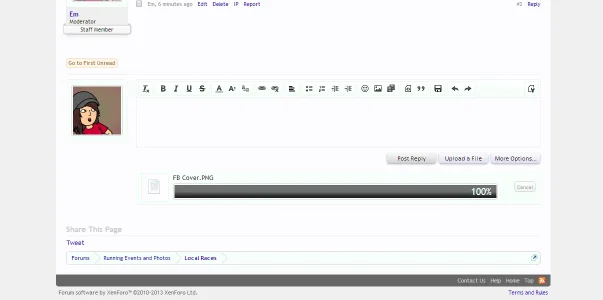
I am expecting for this result after a few loading.