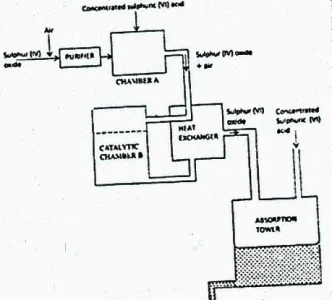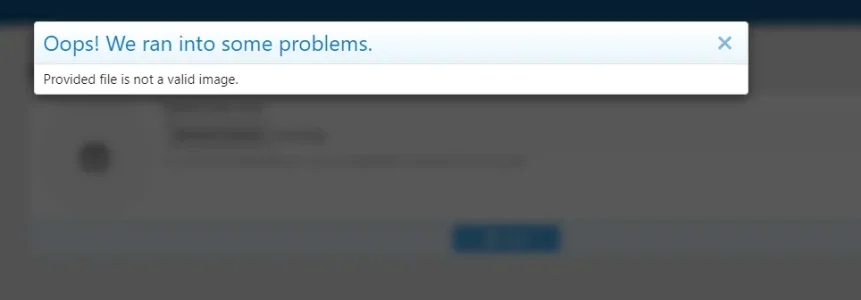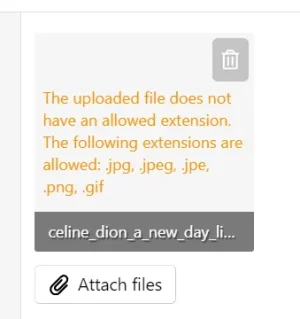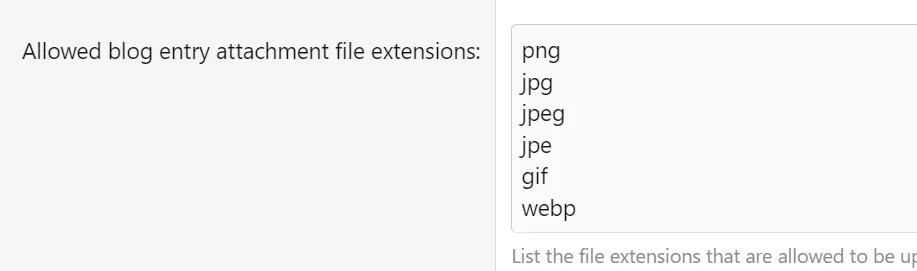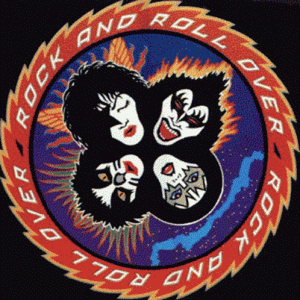IntelliJ
Member
I get this error message when I try uploading any image to my xenforo forum.
Here are the settings on my attachments settings page
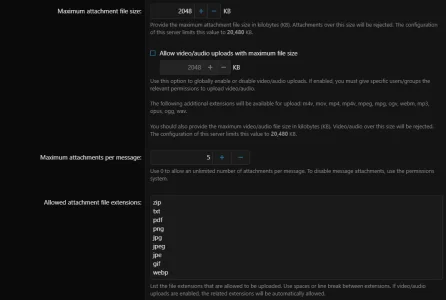
The size is not an issue as I have set the php.ini to allow up to 25MB uploads and I have varied the file size settings on this image to 25MB when I was testing but the error message persists. All the images I am trying to upload are within the defined constraints of these settings.
I am trying to upload a 150Kb 400*400px png file and I am at a loss as to why the image type is not being recognized.
Anyone ever encountered this error and how did you resolve it?
Here are the settings on my attachments settings page
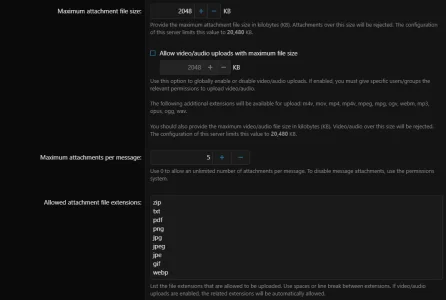
The size is not an issue as I have set the php.ini to allow up to 25MB uploads and I have varied the file size settings on this image to 25MB when I was testing but the error message persists. All the images I am trying to upload are within the defined constraints of these settings.
I am trying to upload a 150Kb 400*400px png file and I am at a loss as to why the image type is not being recognized.
Anyone ever encountered this error and how did you resolve it?