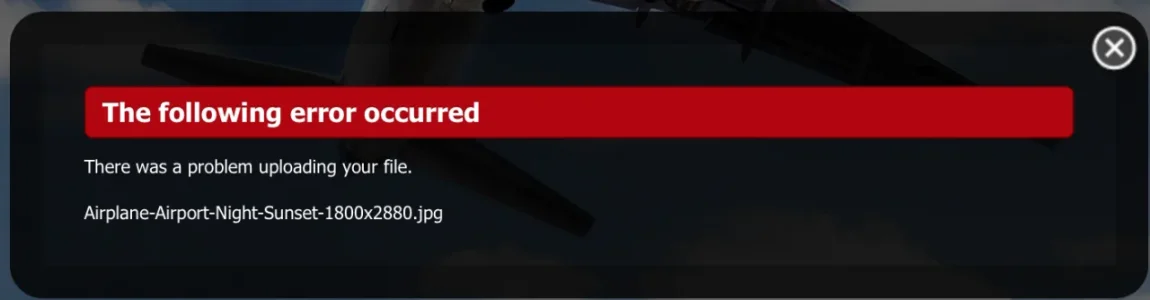Orren Merton
New member
We've got a test forum set up to "kick the tires" before we migrate our vBulletin 3 forum to XenForo. Everything is going swimmingly, except for the following issue:
We can very easily attach images to posts using the "upload a file" button from a variety of browsers and operating systems (including iOS). However, whenever I attempt to upload a file from OS X Mavericks (10.9.1) and Safari (7.0.1) I get the error below:

Now, I know this isn't a general bug in XenForo, since the image file above was uploaded using the Mavericks/Safari combination without issue, and it's working. I also know it's not a general issue with my Mac itself, as I can easily upload a file from Chrome, for example.
I have tried turning the Flash Uploader on and off in the Admin options, but that hasn't changed anything.
Any ideas? I should mention: I have full administrative access over the XenForo forum, but not over the server itself.
Thanks for any help!
Orren
We can very easily attach images to posts using the "upload a file" button from a variety of browsers and operating systems (including iOS). However, whenever I attempt to upload a file from OS X Mavericks (10.9.1) and Safari (7.0.1) I get the error below:
Now, I know this isn't a general bug in XenForo, since the image file above was uploaded using the Mavericks/Safari combination without issue, and it's working. I also know it's not a general issue with my Mac itself, as I can easily upload a file from Chrome, for example.
I have tried turning the Flash Uploader on and off in the Admin options, but that hasn't changed anything.
Any ideas? I should mention: I have full administrative access over the XenForo forum, but not over the server itself.
Thanks for any help!
Orren