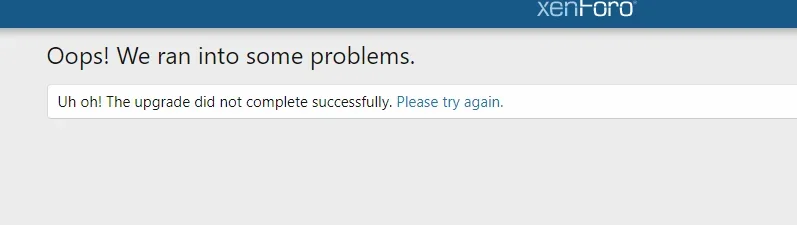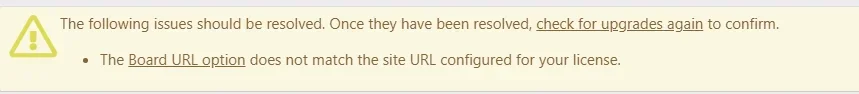Hi , i am moving my forum to new host and domain, i already have backup of my previous forum including database and backup files, But here i am confused as xenforo released new version 2.2.5 but my previous forum version was 2.2.4, Now do i install the 2.2.5 on my host and upload the database through php admin Or i just need to upload the my backup files of 2.2.4 and upload the database via phpmy admin?
XF 2.2 Upgrading my previous version to new xenforo forum
- Thread starter Rock75
- Start date
Similar threads
- Question
- Question
- Question