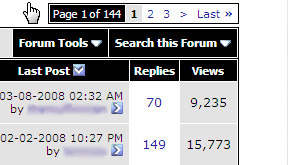You create a virgin / new installation of XenForo. You add the "importer" add-on as part of that installation process (add-ons are installed after the forum software is installed and confirmed to be working OK).
Then you run the importer after the forum is initially set up (normally you don't want the forum to have any posts or user activity -- so it would be left "turned off" after the installation).
It's a sequential process. Get the forum installed, then any add-ons (i.e. the vBulletin importer, XenForo Media Gallery or Resource Manger if you have purchased them, XenForo Enhanced Search (if you've purchased it), or XenForo Redirects for vBulletin (highly recommended, and free).
Then proceed with the import.
Again, do a test XenForo install + import or three before you do it "for real." Delete your test installs after you've completed them. This is mainly to get the process down and to get a sense on how much time it will take to do the import/migration.
You will find that after the import is complete, it will take much MORE time to tweak the settings, permissions, and so forth. And you'll probably want to find other add-ons so that you can approximate the functionality / add-ons from your vBulletin installation. These types of add-ons can be done days, weeks, months after the fact.
Cheers,
Gerry