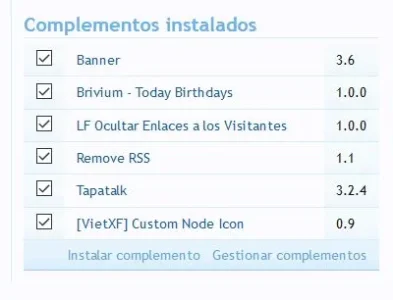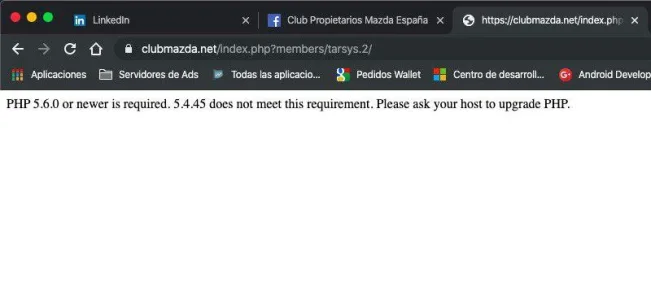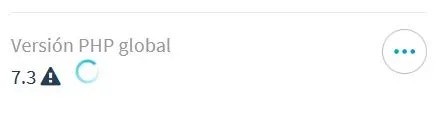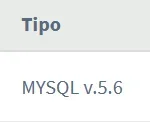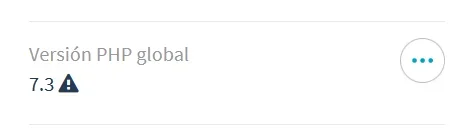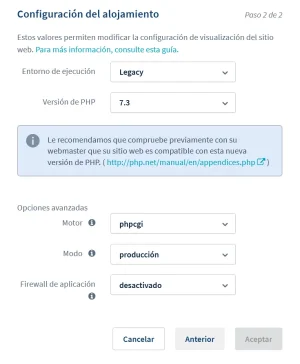depends on whether you have: webserver or a rootserver
webserver: ask your webhoster
rootserver: apt install php7.3
the hosting i have in ovh.com
; ovhconfig
;
; this file must be placed in $HOME/.ovhconfig or in $DOCUMENT_ROOT/.ovhconfig
;
app.engine
;
; values: php (php engine + opcache accelerator)
; notice: if php, a phpcgi engine will be activated as fallback (if previous engine crash)
;
; php:
; IMPORTANT: register_globals and magic_quotes_gpc are off for security
; php options .htaccess (like php version) are ignored
; phpcgi:
; IMPORTANT this is a fallback to previous system
; in this case
app.engine.version will be considered as AUTO and php version will be old system
; (meaning depending .htaccess or .phpX extension)
;
app.engine=php
;
app.engine.version specify version of your engine
;
; for php:
; default: 5.6
; for phpcgi:
; this option is ignored (= fallback in AUTO)
;
app.engine.version=5.6
;
http.firewall used to add application firewall (filter http requests)
;
; values: none | security
; default: none
;
http.firewall=none
;
environment
;
; values: production | development
;
; production:
; apache will maximise local cache
; mod_expires will grow up TTL of js, css, pdf, images, video, audio
; you can override it changing expiration explicitly in your .htaccess
; feel free to look on our guide.
; development:
; no expiration is added, files are not locally in cache,
; will speed up tests but decrease performances
;
; choosen environment will also be available in your variable ENVIRONMENT unix env
;
; default: production
;
environment=production
;
container.image
;
; values: legacy | stable | jessie.i386 | testing
;
container.image=stable