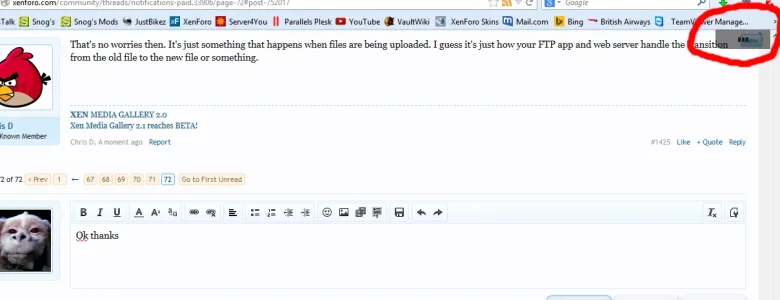Falkor
Member
We have noticed at times while posting and hitting the create thread option that the thread create will become Unresponsive. You will see the indication as normal at the top right that it seems to be saving but nothing more will happen. The member will then hit the create thread again thus causing a double post.
Also something that will happen from time to time and I have had it here a few moments ago. When uploading an image you select either full image or thumbnail and it does nothing. The only way around this is to delete the upload save the thread and edit it uploading the image again.
Also something that will happen from time to time and I have had it here a few moments ago. When uploading an image you select either full image or thumbnail and it does nothing. The only way around this is to delete the upload save the thread and edit it uploading the image again.