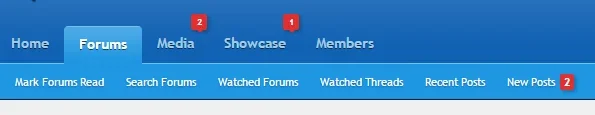I had the same issue with AndyB's "Recent Posts" and "New Posts" add-on's. We discovered that It was a permission issue for my setup.
I created a user group and gave that full access to a forum. Then I marked the forum private and clicked allow "view node" for the "registered" user group.
With this setup members can see that there is a forum, but they can't see how many posts and are not allow to see any posts in it. This is what I wanted.
If I turned of the allow "view node" for "registered" user group his add-on's worked great.
But I have also tested out "[bd] Widget Framework" and this add-on shows the posts correct even if I do as above.
I created a user group and gave that full access to a forum. Then I marked the forum private and clicked allow "view node" for the "registered" user group.
With this setup members can see that there is a forum, but they can't see how many posts and are not allow to see any posts in it. This is what I wanted.
If I turned of the allow "view node" for "registered" user group his add-on's worked great.
But I have also tested out "[bd] Widget Framework" and this add-on shows the posts correct even if I do as above.
Last edited: