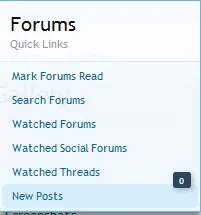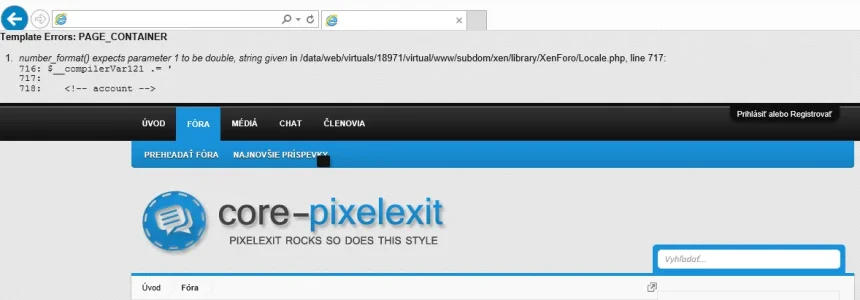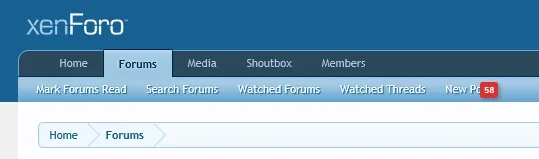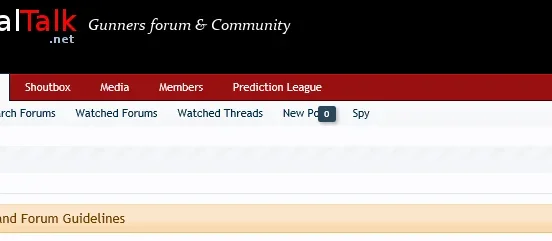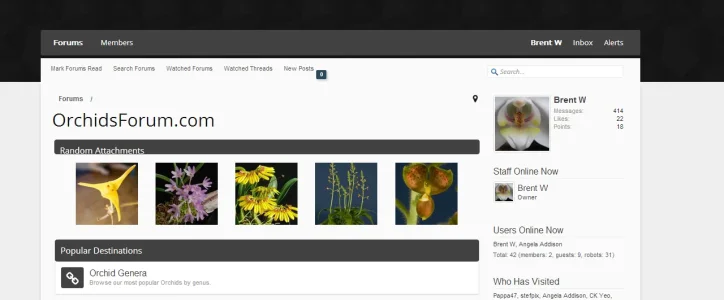Chris Deeming updated Unread Post Count with a new update entry:
Now fully compatible with XenForo 1.2
Read the rest of this update entry...
Now fully compatible with XenForo 1.2
Unread Post Count is now fully compatible with XenForo 1.2.
If you wish to install this add-on on XenForo 1.1.x then you must use this version of the add-on.
Read the rest of this update entry...