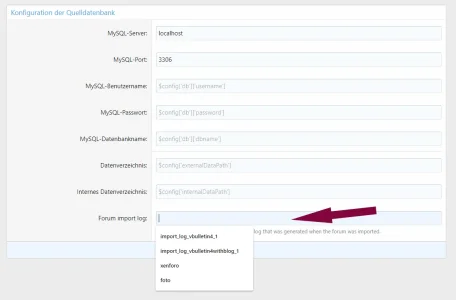Hello everybody, it took a little longer until I could dedicate myself to the import due to family business.
My initial scenario is that I forgot to convert the gallery from sonnB to XF MG in time to upgrade to XF2.
So I have an XF1 backup with the XF MG and try to import it into a live forum.
I upgraded the XF1 with the last XF MG for the XF1 to the current XF2 with the XF MG option.
So I try a gallery import of the current XF MG 2.1.
The users from the source forum are available 1:1 at the target forum.
All media are taken over, the albums as well, but the usernames are not linked to the current user profiles.
The usernames are only displayed. Accordingly, users can no longer edit their own albums.
I have now played through the import several times.
The error remains persistent.
Image One:
Upgraded and fully functional gallery as source

Image Two:
Importen gallery with unlinked owner

Please delete my bug report within the media gallery report forum: #1
Thanks!
My initial scenario is that I forgot to convert the gallery from sonnB to XF MG in time to upgrade to XF2.
So I have an XF1 backup with the XF MG and try to import it into a live forum.
I upgraded the XF1 with the last XF MG for the XF1 to the current XF2 with the XF MG option.
So I try a gallery import of the current XF MG 2.1.
The users from the source forum are available 1:1 at the target forum.
All media are taken over, the albums as well, but the usernames are not linked to the current user profiles.
The usernames are only displayed. Accordingly, users can no longer edit their own albums.
I have now played through the import several times.
The error remains persistent.
Image One:
Upgraded and fully functional gallery as source
Image Two:
Importen gallery with unlinked owner
Please delete my bug report within the media gallery report forum: #1
Thanks!