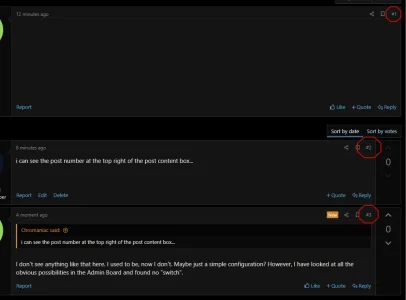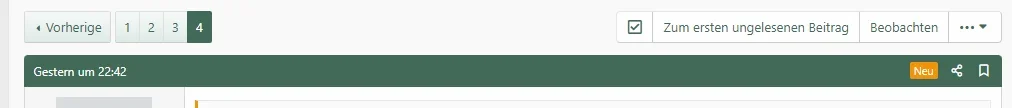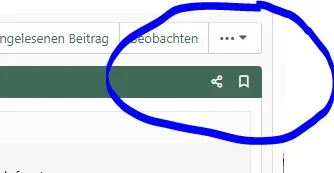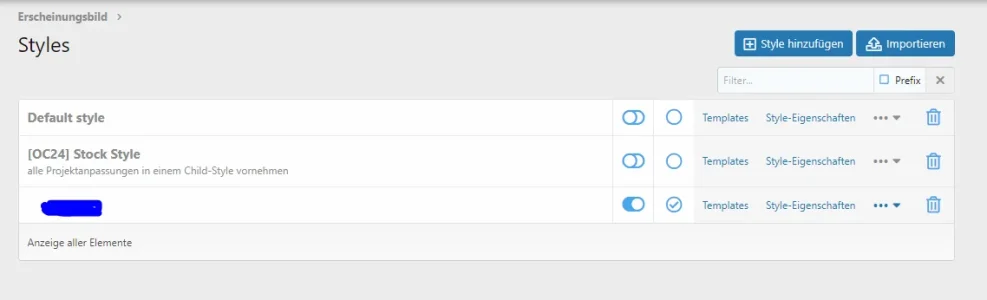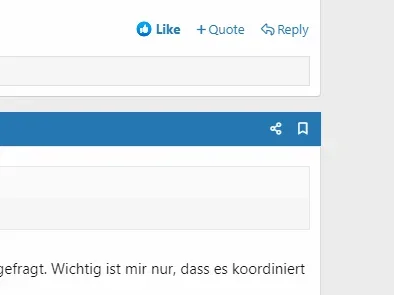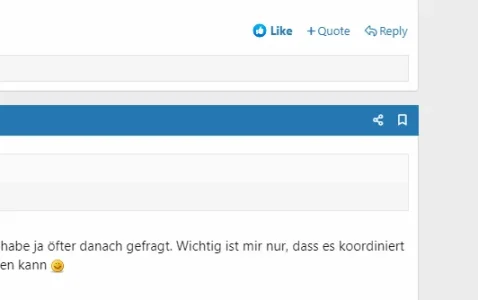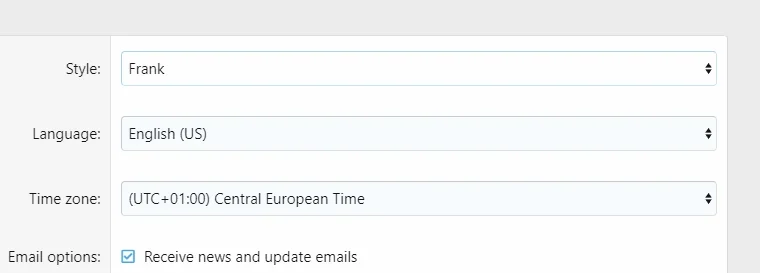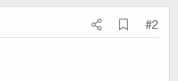Hello,
in the old XF software version each post was numbered, so you could refer to a particular post by number.
Currently this feature is missing, some users ask for it.
It seems it is basically no longer available in the latest releases? If yes: is there any plugin that allows the numbering of posts?
Thanks for the effort!
Sincerely,
Frank
in the old XF software version each post was numbered, so you could refer to a particular post by number.
Currently this feature is missing, some users ask for it.
It seems it is basically no longer available in the latest releases? If yes: is there any plugin that allows the numbering of posts?
Thanks for the effort!
Sincerely,
Frank