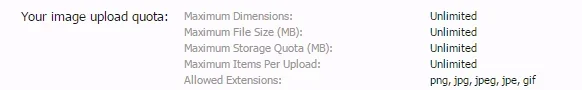Ladegro
Active member
Just upgraded to ZFMG 1.0.6 but still I'm getting the following error while trying to upload image file into a category:
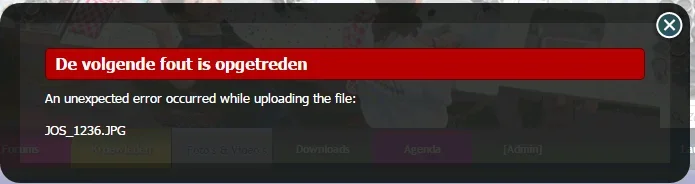
I also happens if I try just one file (I need to upload a total of 1,2GB at the end). I'm not seeing any error-logs in the admin panel and do now know where to look further for more info, but as we need this album to be live for an event, this timing is - as most times with errors - terrific...
- terrific...
Does anyone have a clue?
B.t.w. it's not because of limitations: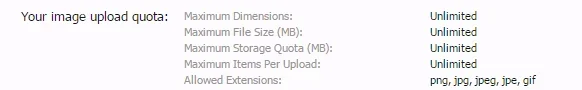
I have unlimited server storage.
Edit:
After resizing images to less than 1MB each, I can succesfully upload them indeed.
But now I'm getting the following error when I try to hit the Save button:

I'd kindly chmod the right directory to fix this but I'm not sure where to look?
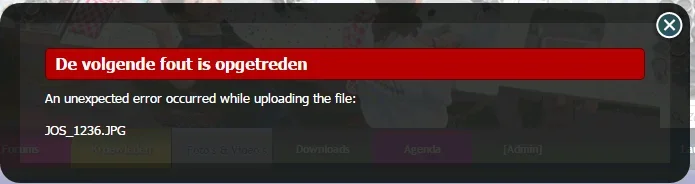
I also happens if I try just one file (I need to upload a total of 1,2GB at the end). I'm not seeing any error-logs in the admin panel and do now know where to look further for more info, but as we need this album to be live for an event, this timing is - as most times with errors
Does anyone have a clue?
B.t.w. it's not because of limitations:
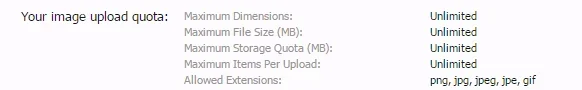
I have unlimited server storage.
Edit:
After resizing images to less than 1MB each, I can succesfully upload them indeed.
But now I'm getting the following error when I try to hit the Save button:

I'd kindly chmod the right directory to fix this but I'm not sure where to look?
Attachments
Last edited: