I can't reproduce this all the time, but when I do I've usually tried to copy and paste a link from the Chrome address bar (Windows mostly).
What happened first was I copied the URL - or I thought I had - from the address bar and I pasted it and for reasons I don't understand - perhaps a bug in Chrome - it hadn't captured the highlighted text in the address bar. So when I pasted nothing happened. And then I tried pasting several more times. As mashing the keyboard didn't help I went back into the other tab and copied the address. This time the paste worked. I noticed, however, there was a space before the link and the caret was at the start of the line. I tried to delete that space and it wouldn't budge. So I inspected the editor contents and this is what I have:
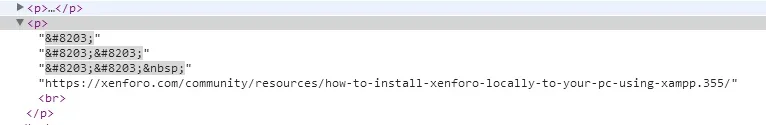
​ seems to be this character:
http://www.fileformat.info/info/unicode/char/200b/index.htm
I don't know why the clipboard captured that rather than the highlighted content.
When that character is in the editor I can remove it by placing the caret after it and backspacing.
What happened first was I copied the URL - or I thought I had - from the address bar and I pasted it and for reasons I don't understand - perhaps a bug in Chrome - it hadn't captured the highlighted text in the address bar. So when I pasted nothing happened. And then I tried pasting several more times. As mashing the keyboard didn't help I went back into the other tab and copied the address. This time the paste worked. I noticed, however, there was a space before the link and the caret was at the start of the line. I tried to delete that space and it wouldn't budge. So I inspected the editor contents and this is what I have:
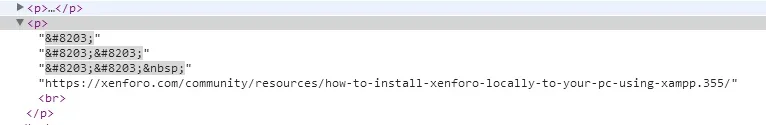
​ seems to be this character:
http://www.fileformat.info/info/unicode/char/200b/index.htm
I don't know why the clipboard captured that rather than the highlighted content.
When that character is in the editor I can remove it by placing the caret after it and backspacing.