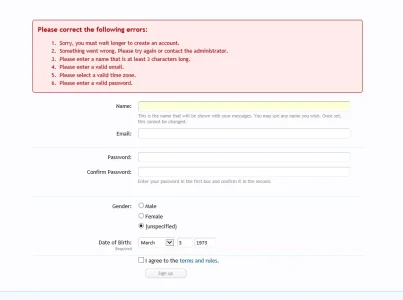Charles_cz
Member
Hello everyone,
for some reason no new users are able to register. I have disabled all plugins in XenForo and in wordpress.
Switched to default theme in WP and in XF.
I am getting these errors:
Please correct the following errors:
2. ??
3. Was longer than 3
4. Email was valid
5 ??
6. ??
Any idea what can be done to fix it? Please try to register at Evergreen Expert Forum
Really frustrating.. :-( Thanks for your help.. Charles
for some reason no new users are able to register. I have disabled all plugins in XenForo and in wordpress.
Switched to default theme in WP and in XF.
I am getting these errors:
Please correct the following errors:
- Sorry, you must wait longer to create an account.
- Something went wrong. Please try again or contact the administrator.
- Please enter a name that is at least 3 characters long.
- Please enter a valid email.
- Please select a valid time zone.
- Please enter a valid password.
2. ??
3. Was longer than 3
4. Email was valid
5 ??
6. ??
Any idea what can be done to fix it? Please try to register at Evergreen Expert Forum
Really frustrating.. :-( Thanks for your help.. Charles