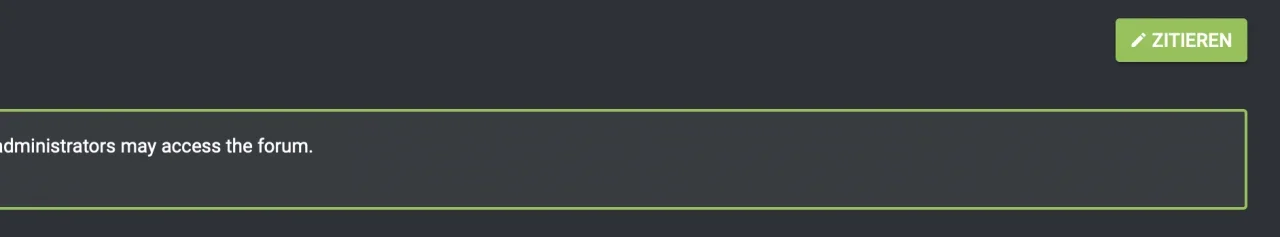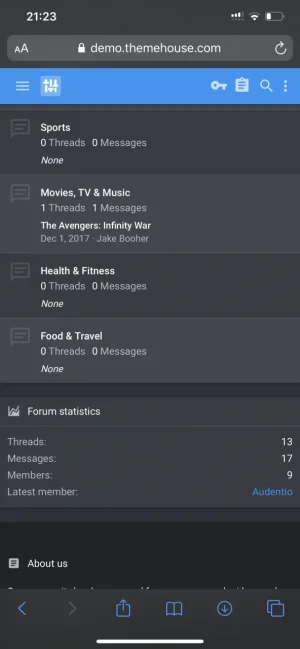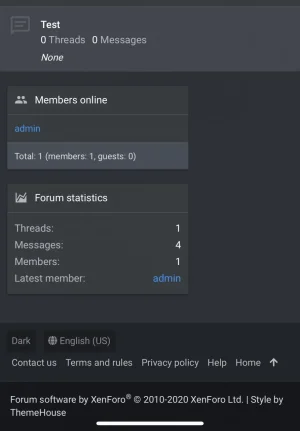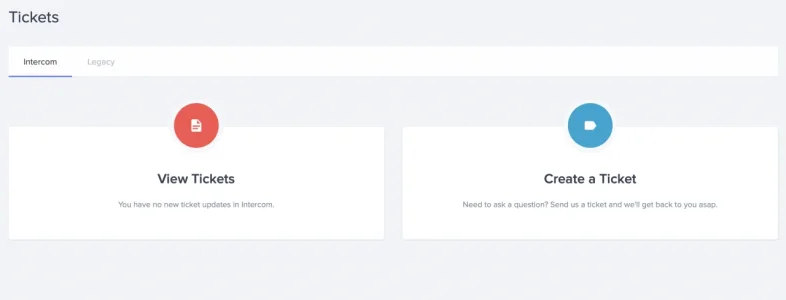You are using an out of date browser. It may not display this or other websites correctly.
You should upgrade or use an alternative browser.
You should upgrade or use an alternative browser.
UI.X 2 Dark [Paid] 2.3.7.0.0
No permission to buy ($59.50)
- Thread starter ThemeHouse
- Start date
I think you would simply go to the thread_view template, find the code that looks like:
HTML:
<xf:pageaction>
<xf:if is="$thread.canReply()">
<xf:button href="{{ link('threads/reply', $thread) }}" class="button--cta uix_quickReply--button" icon="write">{{ phrase('reply') }}</xf:button>
</xf:if>
</xf:pageaction>And I would recommend wrapping it in a
<xf:comment> </xf:comment> or just removing it should be fine.Dalton Prock
Well-known member
EDIT: One of our developers mentioned that they already have a ticket with you on this but just for future reference for anyone here.In the demo forum the widgets look like this
View attachment 221915
But in my forum they look like this
View attachment 221916
What did I do wrong?
The difference is that the widget showing on our demo is the forum stats widget under the node list, so it isn't actually displaying in the sidebar. If you have a sidebar set to not collapse into an off-canvas menu, it would show the way @ssj2_ssbm screenshotted above.
Last edited:
ssj2_ssbm
Member
I think, both of these screenshots were taken on an iPhone XS Max. The second screenshot has been cropped, that's why it looks like that. But the same thing happens on my MacBook, when I make the window smaller to force the responsive view.
On my site it looks like this
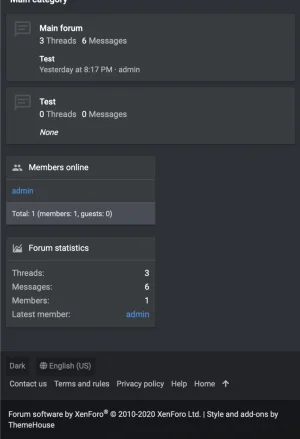
On your demo site it looks like this
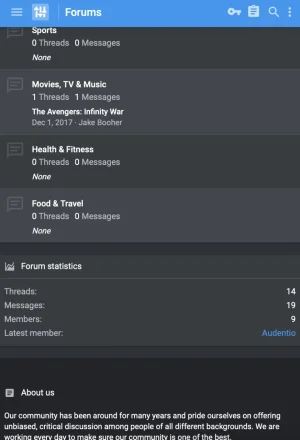
and here are my settings for "sidebar"
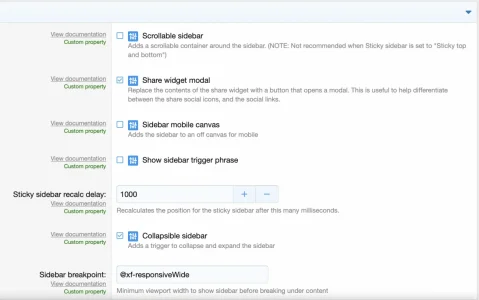
On my site it looks like this
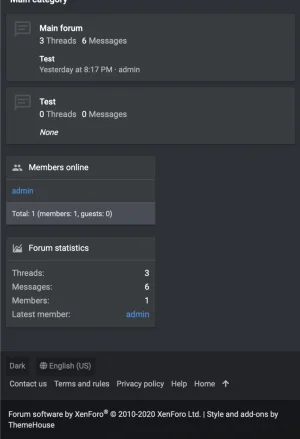
On your demo site it looks like this
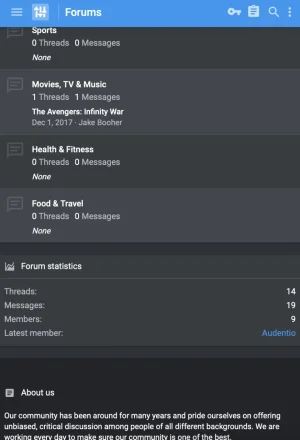
and here are my settings for "sidebar"
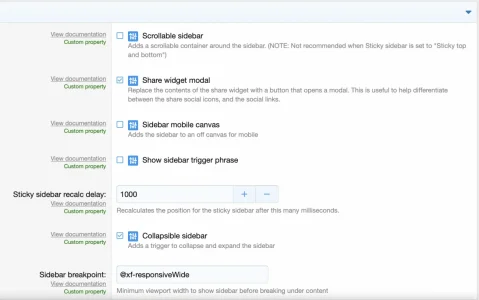
Last edited:
Dalton Prock
Well-known member
@willl recently responded to the ticket you created on this issue. Please review his response to see if it resolves the issue you are experiencing. If not leave us a reply within that ticket or hereI think, both of these screenshots were taken on an iPhone XS Max. The second screenshot has been cropped, that's why it looks like that. But the same thing happens on my MacBook, when I make the window smaller to force the responsive view.
On my site it looks like this
View attachment 222050
On your demo site it looks like this
View attachment 222051
Dalton Prock
Well-known member
Here is what @willl mentioned: In this case, that widget you've got in your screenshot of the demo is actually not part of the sidebar, but is set to display below the node list. The demo is using the off-canvas sidebar option for mobile devices (Appearance -> Style Properties -> Sidebar, with sidebar mobile canvas checked).Yeah, I see neither the ticket I created nor a response. It'd be great if you could paste the answer in here.
View attachment 222054
ssj2_ssbm
Member
When I enable that setting, the widgets disappear from the button and it looks like this
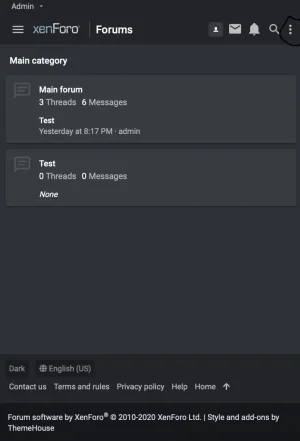

I have to tap on the sidebar (the 3 dots in the top right corner) to show the widgets, but that's not what I want. I want the widgets to show up permanently, in full width while being in the mobile/responsive view. This only seems to happen with the UI.X theme though. When I choose the XenForo default theme it looks like this (and that's how I want it to be)
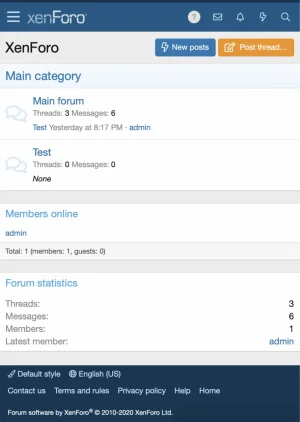
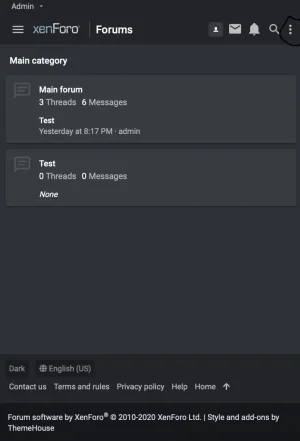

I have to tap on the sidebar (the 3 dots in the top right corner) to show the widgets, but that's not what I want. I want the widgets to show up permanently, in full width while being in the mobile/responsive view. This only seems to happen with the UI.X theme though. When I choose the XenForo default theme it looks like this (and that's how I want it to be)
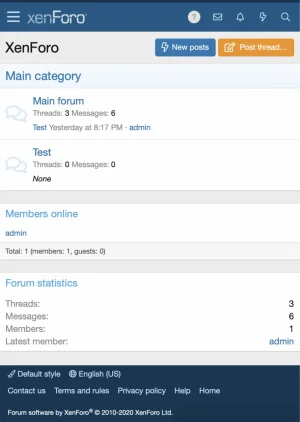
@ssj2_ssbm do you disable JavaScript on our site? Perhaps consider turning off ublock and ad blocker as well.
ssj2_ssbm
Member
Ahhh, yes that worked. Now I see my ticket.@ssj2_ssbm do you disable JavaScript on our site? Perhaps consider turning off ublock and ad blocker as well.
willl
Well-known member
When I enable that setting, the widgets disappear from the button and it looks like this
View attachment 222055
View attachment 222056
I have to tap on the sidebar (the 3 dots in the top right corner) to show the widgets, but that's not what I want. I want the widgets to show up permanently, in full width while being in the mobile/responsive view. This only seems to happen with the UI.X theme though. When I choose the XenForo default theme it looks like this (and that's how I want it to be)
View attachment 222057
That is just default behavior for UIX; because UIX has so many different ways of rendering content, such as the sidebar, it will by default go to that thinner width.
However, it is fairly easy for you to add just a few extra lines of CSS to get it to perform the way you'd like.
Just add the following into your extra.less:
Code:
@media (max-width: @xf-uix_sidebarBreakpoint) {
.uix_sidebarInner > div {
flex-grow: 1;
}
}Assuming you haven't made any other customizations that would impact the container for the sidebar, this should work fine for your situation.
ssj2_ssbm
Member
Yes, that really helped. Now it looks perfect.Assuming you haven't made any other customizations that would impact the container for the sidebar, this should work fine for your situation.
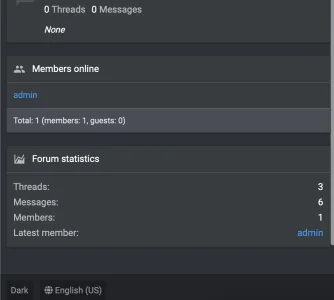
Thank you so much.
ThemeHouse
Well-known member
ThemeHouse updated UI.X 2 Dark with a new update entry:
Version 2.1.9.0.0 Released
Read the rest of this update entry...
Version 2.1.9.0.0 Released
Changelog:
Note: This release cannot be used on XenForo 2.0, it is exclusively for XenForo 2.1 only.
- XenForo 2.1.9 compatibility
- Minor fixes to the auto-installer
Note: This update does not require a UI.X add-on update to function properly.
Read the rest of this update entry...
SeToY
Well-known member
I still get this message though:ThemeHouse updated UI.X 2 Dark with a new update entry:
You are currently running 1 outdated version(s) of ThemeHouse styles, but no update is currently available. Some bugs/issues may be expected. No update is available in Appearance -> ThemeHouse styles and I also ran the UI.X update cron a few times to make sure it did fetch all required information. My UI.X 2 Dark license is also not expired.
UI.X 2 had an update the other day, UI.X 2 Dark does not. There is also no new version available in the TH customer area:
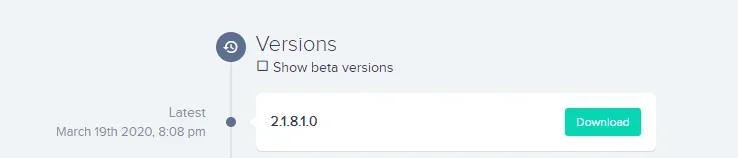
Dalton Prock
Well-known member
Apologies @SeToY; This has now been fixedI still get this message though:
You are currently running 1 outdated version(s) of ThemeHouse styles, but no update is currently available. Some bugs/issues may be expected.
No update is available in Appearance -> ThemeHouse styles and I also ran the UI.X update cron a few times to make sure it did fetch all required information. My UI.X 2 Dark license is also not expired.
UI.X 2 had an update the other day, UI.X 2 Dark does not. There is also no new version available in the TH customer area:
View attachment 225203
jca
Member
Apologize if this has been covered in previous posts:
Is the difference between the UI.X 2 theme and the UI.X 2 Dark theme just the built-in color scheme? Are they functionally identical, except the light vs dark color settings?
I understand you would need to purchase both themes if you wanted both the light and dark color schemes out-of-the-box. But I assume you could also purchase purchase the UI.X 2 theme, create a child theme of that, and create your own "Dark" theme via color settings -- is that right?
Appreciate any help/info on this.
Is the difference between the UI.X 2 theme and the UI.X 2 Dark theme just the built-in color scheme? Are they functionally identical, except the light vs dark color settings?
I understand you would need to purchase both themes if you wanted both the light and dark color schemes out-of-the-box. But I assume you could also purchase purchase the UI.X 2 theme, create a child theme of that, and create your own "Dark" theme via color settings -- is that right?
Appreciate any help/info on this.
They are functionally the same. There is a bit of differing code just to get it to look ideal. Some people want dark and some want light so price is the same. Our shopping cart doesn't support discounting based on previous licenses owned or bundles so we never got around to it. They are packaged and supported and managed separately.Apologize if this has been covered in previous posts:
Is the difference between the UI.X 2 theme and the UI.X 2 Dark theme just the built-in color scheme? Are they functionally identical, except the light vs dark color settings?
I understand you would need to purchase both themes if you wanted both the light and dark color schemes out-of-the-box. But I assume you could also purchase purchase the UI.X 2 theme, create a child theme of that, and create your own "Dark" theme via color settings -- is that right?
Appreciate any help/info on this.
jca
Member
Thanks for the info. I was interested in getting both -- getting the "Light" theme and adding the "Dark" as a option for users looking for a "Dark Mode" option. However, since I am new to Xenforo, I wasn't sure about all the ins and outs of themes. I am not sure if I can purchase both themes if they are functionally the same, which is why I wanted to make sure I could roll my own "Dark" theme as a child from the main UI.X 2 theme.They are functionally the same. There is a bit of differing code just to get it to look ideal. Some people want dark and some want light so price is the same. Our shopping cart doesn't support discounting based on previous licenses owned or bundles so we never got around to it. They are packaged and supported and managed separately.
If you ever decide to bundle them together or merge them into a single theme/product, please let me know.
Thanks.
ThemeHouse
Well-known member
ThemeHouse updated UI.X 2 Dark with a new update entry:
Version 2.1.10.0.0 Released
Read the rest of this update entry...
Version 2.1.10.0.0 Released
Changelog:
Note: This release cannot be used on XenForo 2.0, it is exclusively for XenForo 2.1 only.
- XenForo 2.1.10.0.0 compatibility
- Improved footer widget styling
- Fixed an issue with tooltip arrow styling
- Improved discussion list coloring properties which now allow you to color both even/odd colors
Note: This update does not require a UI.X add-on update to function properly.
Read the rest of this update entry...
Similar threads
- Question
- Replies
- 20
- Views
- 393
- Replies
- 1
- Views
- 516