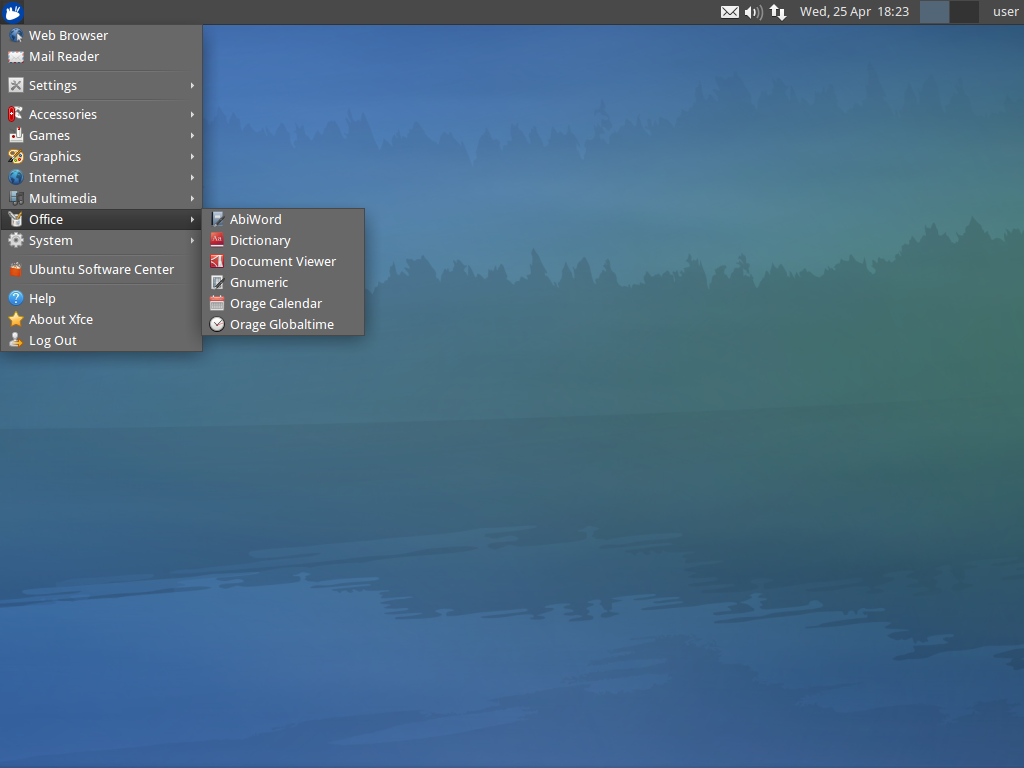bot
Member
Kubuntu is built with KDE in mind, as opposed to Unity or Gnome. It's a little more resource heavy, but if you like having a lot of "eye candy" its the way to go. If anyone here has used SuSE Linux, you'll find the interface a little more familiar (also heavy on KDE).
I wouldn't recommend it on older systems or people with less than optimal video (if you're using on board video for example, this may not be for you). But if you do have the hardware, it does offer some cool eye candy.
true but kde make microsoft users feel more comfy about linux