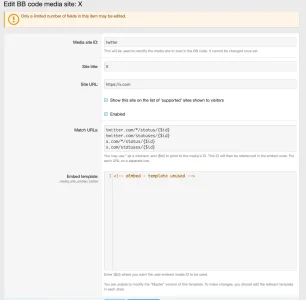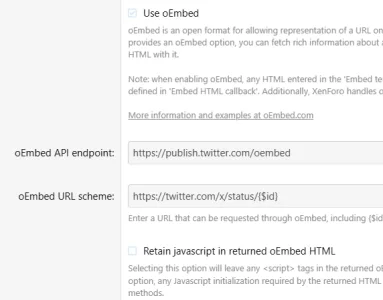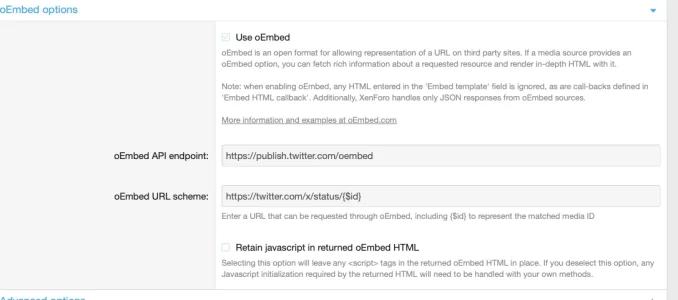Unable to fetch twitter media id: 1855264548753641933
oembedFetchError @ embed.min.js?_v=b6712093:3
handleResponse @ embed.min.js?_v=b6712093:1
(anonymous) @ embed.min.js?_v=b6712093:1
Promise.then
init @ embed.min.js?_v=b6712093:1
c @ core-compiled.js?_v=b6712093:192
b @ core-compiled.js?_v=b6712093:193
initialize @ core-compiled.js?_v=b6712093:194
activate @ core-compiled.js?_v=b6712093:44
(anonymous) @ editor-compiled.js?_v=b6712093:1118
(anonymous) @ core-compiled.js?_v=b6712093:49
(anonymous) @ core-compiled.js?_v=b6712093:106
Promise.then
b @ core-compiled.js?_v=b6712093:105
setupHtmlInsert @ core-compiled.js?_v=b6712093:47
(anonymous) @ editor-compiled.js?_v=b6712093:1118
l @ core-compiled.js?_v=b6712093:38
ajax @ core-compiled.js?_v=b6712093:41
await in ajax
f @ editor-compiled.js?_v=b6712093:1117
n @ editor-compiled.js?_v=b6712093:1119
callback @ editor-compiled.js?_v=b6712093:1094
l @ editor-compiled.js?_v=b6712093:86
n @ editor-compiled.js?_v=b6712093:425
p @ editor-compiled.js?_v=b6712093:427
m @ editor-compiled.js?_v=b6712093:427
p @ editor-compiled.js?_v=b6712093:73
(anonymous) @ editor-compiled.js?_v=b6712093:77
(anonymous) @ editor-compiled.js?_v=b6712093:564