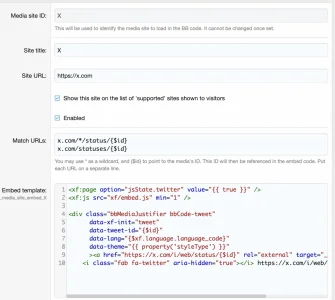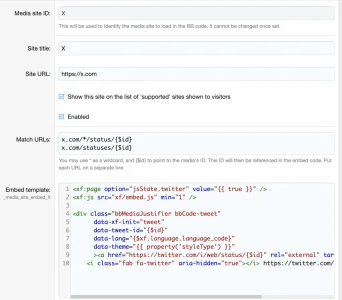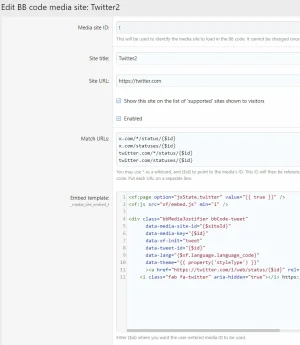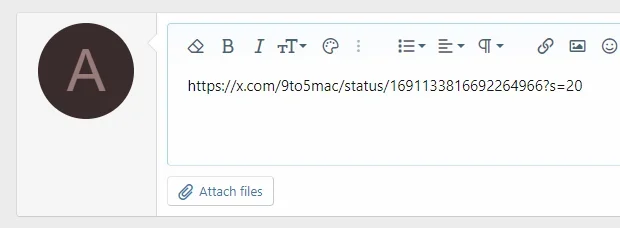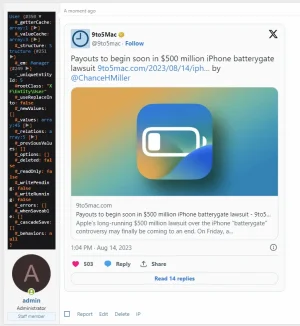You are using an out of date browser. It may not display this or other websites correctly.
You should upgrade or use an alternative browser.
You should upgrade or use an alternative browser.
XF 2.2 Twitter (now X) no longer auto embedding
- Thread starter nodle
- Start date
nodle
Well-known member
As you can see from the two examples below. When they are the same link x.com won't embed, twitter.com will.
nodle
Well-known member
If I am using the official twitter mobile app you select copy link from the bottom right-hand corner, they no longer use twitter.com, they use x.com and they will not auto embed. Desktop still uses twitter.com and will embed properly (I am sure this will get rolled out to the desktop version as well eventually). Here is a link I just pasted from my phone; you can see how it won't auto embed here:Where are URLs with x.com used?
That domain is forwarded to twitter.com.
webbouk
Well-known member
If I am using the official twitter mobile app you select copy link from the bottom right-hand corner, they no longer use twitter.com, they use x.com and they will not auto embed. Desktop still uses twitter.com and will embed properly (I am sure this will get rolled out to the desktop version as well eventually). Here is a link I just pasted from my phone; you can see how it won't auto embed here:
That link opens up as
on my desktophttps: / /twitter.com/9to5mac/status/1691133816692264966?s=20
As a temporary 'quick fix' would adding the domains to
ACP ... /forums/admin.php?options/groups/censoringOptions/
Word to censor: https://x.com
Replacement: https://twitter.com
...work? Or would it break something else?
KensonPlays
Well-known member
It does not do that for me on the official Twitter (x) app. I am on Android, you on iOS? It still does 'share link' as twitter.com on my end.If I am using the official twitter mobile app you select copy link from the bottom right-hand corner, they no longer use twitter.com, they use x.com and they will not auto embed. Desktop still uses twitter.com and will embed properly (I am sure this will get rolled out to the desktop version as well eventually). Here is a link I just pasted from my phone; you can see how it won't auto embed here:
nodle
Well-known member
Yes Sir!you on iOS
For the time being I have installed:

s9e Media Sites
This add-on will: Add a carefully curated collection of the most useful and most requested media sites. A list of supported URLs can be found on this page. Improve the performance and efficiency of the default media sites. Pages will load as...
This has fixed my problem for now. Hopefully Xenforo will fix and patch it.
KensonPlays
Well-known member
I use that to. Very nice addon.Yes Sir!
For the time being I have installed:

s9e Media Sites
This add-on will: Add a carefully curated collection of the most useful and most requested media sites. A list of supported URLs can be found on this page. Improve the performance and efficiency of the default media sites. Pages will load as...xenforo.com
This has fixed my problem for now. Hopefully Xenforo will fix and patch it.
Never used iOS in my life so I dunno how to fix.
Similar threads
- Replies
- 13
- Views
- 162
- Replies
- 20
- Views
- 4K