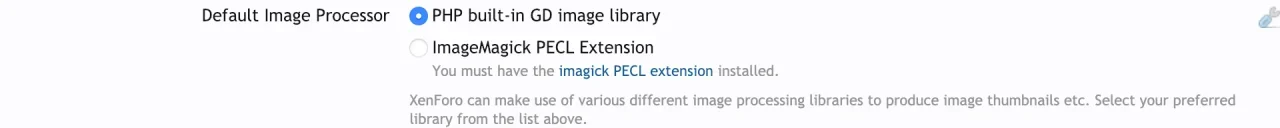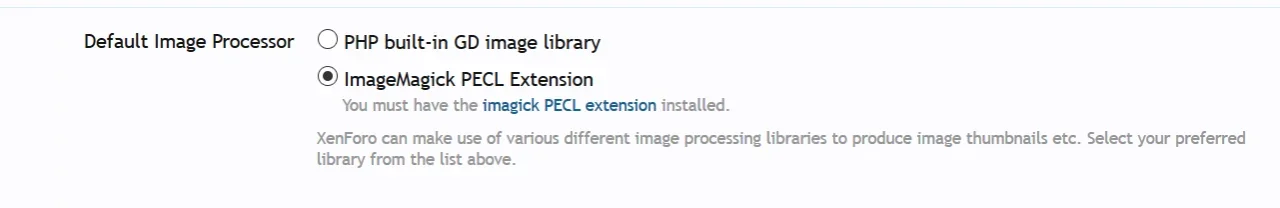Bionic Rooster
Well-known member
If I use php 5.4 watermark works, but anything above that php 5.6 or php 7.0 I get errors "Cannot watermark without ImageMagick installed."
When I check php info it says Imagick is installed.
What's the difference between Imagick and ImageMagick?
How can I fix this so I can use php 7.0?
When I check php info it says Imagick is installed.
What's the difference between Imagick and ImageMagick?
How can I fix this so I can use php 7.0?