DeltaHF
Well-known member
Since applying the 1.4.10 patch (I think - I have since completed the full upgrade to 1.4.10), my XenForo install has had intermittent difficulty connecting to external sites and services running SSL. The problem manifests in a few ways:
1.) My Server Error Logs are full of these messages. Note that the Sitemap can't be submitted to Google, either. (I'm not sure about those TCP errors from Blogspot. It appears they were generated by a user attempting to load images into the XFMG from a Blogspot URL.)
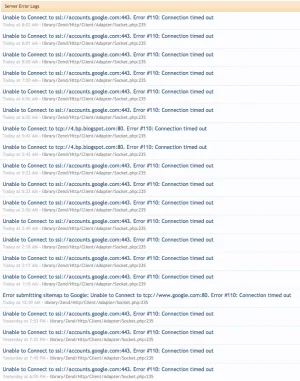
2.) The image proxy seemingly randomly fails to load images served from SSL origin servers. Certain images hosted by Wikimedia, Flickr, Pinterest, and other major CDNs all report the same "Error #110: Connection timed out" error message when I input their URLs to the Image Proxy test in the AdminCP.
3.) The XF Media Gallery cannot pull thumbnails or metadata from YouTube when submitting new media. It generates roughly the same message in the Server Error Logs:
I'm at a bit of a loss on how to troubleshoot this further. Any help would be appreciated.
1.) My Server Error Logs are full of these messages. Note that the Sitemap can't be submitted to Google, either. (I'm not sure about those TCP errors from Blogspot. It appears they were generated by a user attempting to load images into the XFMG from a Blogspot URL.)
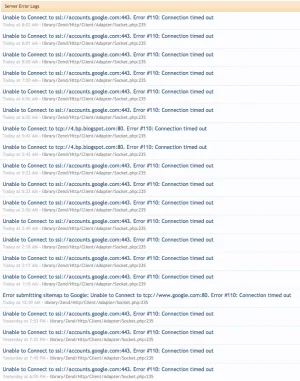
2.) The image proxy seemingly randomly fails to load images served from SSL origin servers. Certain images hosted by Wikimedia, Flickr, Pinterest, and other major CDNs all report the same "Error #110: Connection timed out" error message when I input their URLs to the Image Proxy test in the AdminCP.
3.) The XF Media Gallery cannot pull thumbnails or metadata from YouTube when submitting new media. It generates roughly the same message in the Server Error Logs:
Code:
Zend_Http_Client_Adapter_Exception: Unable to Connect to ssl://www.youtube.com:443. Error #110: Connection timed out - library/Zend/Http/Client/Adapter/Socket.php:235
Generated By: username, 23 minutes agoI'm at a bit of a loss on how to troubleshoot this further. Any help would be appreciated.