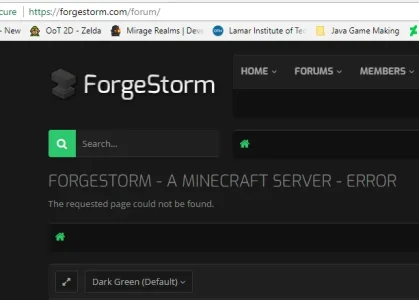Andrew
Well-known member
Hi,
I am trying to force all connections to my website to use a secure connection, while also removing any www prefix.
Here is my current syntax, but it doesn't work for all cases.
Problems:
Main Redirect Goal:
Any help is appreciated! Have a wonderful day and thanks again!
-Andrew
I am trying to force all connections to my website to use a secure connection, while also removing any www prefix.
Here is my current syntax, but it doesn't work for all cases.
Code:
# Force SSL connections and remove WWW from domain.
RewriteCond %{HTTP_HOST} !^forgestorm\.com$
RewriteRule ^(.*)$ https://forgestorm.com/$1 [R=301,L]
Code:
# Mod_security can interfere with uploading of content such as attachments. If you
# cannot attach files, remove the "#" from the lines below.
#<IfModule mod_security.c>
# SecFilterEngine Off
# SecFilterScanPOST Off
#</IfModule>
ErrorDocument 401 default
ErrorDocument 403 default
ErrorDocument 404 default
ErrorDocument 405 default
ErrorDocument 406 default
ErrorDocument 500 default
ErrorDocument 501 default
ErrorDocument 503 default
<IfModule mod_rewrite.c>
RewriteEngine On
# Force SSL connections and remove WWW from domain.
RewriteCond %{HTTP_HOST} !^forgestorm\.com$
RewriteRule ^(.*)$ https://forgestorm.com/$1 [R=301,L]
# If you are having problems with the rewrite rules, remove the "#" from the
# line that begins "RewriteBase" below. You will also have to change the path
# of the rewrite to reflect the path to your XenForo installation.
#RewriteBase /xenforo
# This line may be needed to enable WebDAV editing with PHP as a CGI.
#RewriteRule .* - [E=HTTP_AUTHORIZATION:%{HTTP:Authorization}]
RewriteCond %{REQUEST_FILENAME} -f [OR]
RewriteCond %{REQUEST_FILENAME} -l [OR]
RewriteCond %{REQUEST_FILENAME} -d
RewriteRule ^.*$ - [NC,L]
RewriteRule ^(data/|js/|styles/|install/|favicon\.ico|crossdomain\.xml|robots\.txt) - [NC,L]
RewriteRule ^.*$ index.php [NC,L]
</IfModule>Problems:
- When you try to visit www.forgestorm.com you get an error page.
- When you visit http://forgestorm.com/ you don't get a secure connection.
Main Redirect Goal:
- Any www prefix entered by the user is removed.
- Always force https / SSL / secure connection to the website.
- Remove any non existant domain prefix. Example: prefix.domain.com -> https://domain.com
Any help is appreciated! Have a wonderful day and thanks again!
-Andrew