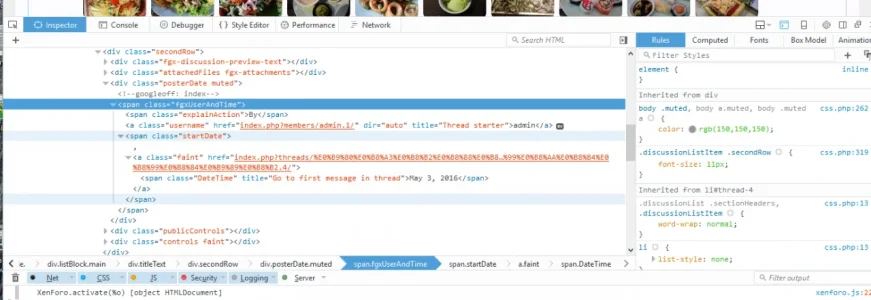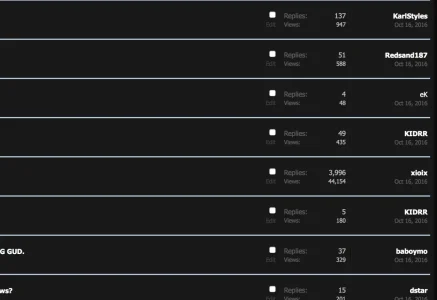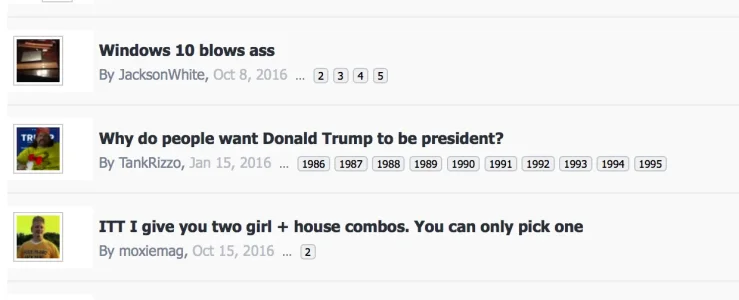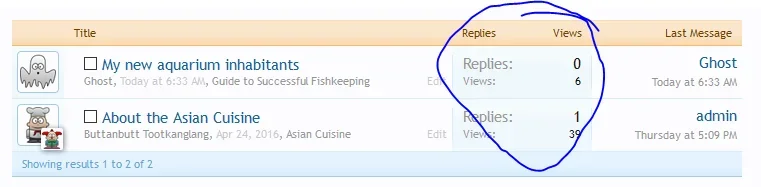farang
Well-known member
farang updated [fgX] Clean and Simple Thread Lists with a new update entry:
Version 2.8.0 released
Read the rest of this update entry...
Version 2.8.0 released
Fixed in version 2.8.0
- Removed the option to add a reply link after the previewed message. The reason for removal is that the removed option was dependent of the add-on [fgX] Discussion Preview. (The option has added in [fgX] Discussion Preview instead)
Read the rest of this update entry...