Our awesome coder @mike406 has finished revamping the following pages:
However, we've hit a small problem on the conversation list:
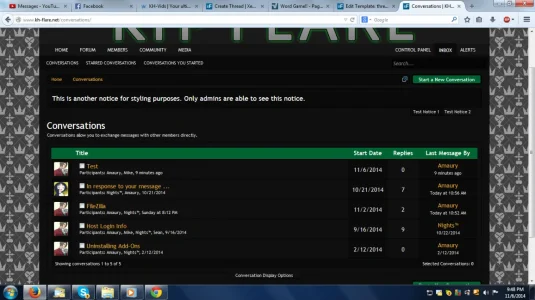
The problem isn't shown here, but if we remove the date / time stamp, we get a trailing comma (e.g., Amaury, Mike, Nights, Sean, instead of Amaury, Mike, Nights, Sean).
Here's part of our conversation on Skype, where Mike explained it:
Is there any way to work around this and remove the trailing comma?
- Discussion list
- New Posts
- Unread Watched Threads
- All Watched Threads
- Conversation list
However, we've hit a small problem on the conversation list:
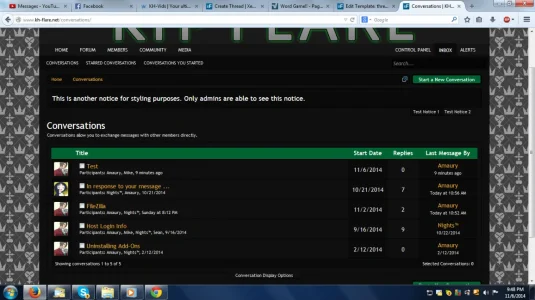
The problem isn't shown here, but if we remove the date / time stamp, we get a trailing comma (e.g., Amaury, Mike, Nights, Sean, instead of Amaury, Mike, Nights, Sean).
Here's part of our conversation on Skype, where Mike explained it:
[9:39:22 PM] Amaury: And there appears to be commas missing between usernames. See Host Login Info on the conversation list. They were there before removing the date, but we can look into that tomorrow. I'll see if I can do anything myself, though.
[9:41:08 PM] Mike: That was my bad, I tried taking the date out from that spot
[9:41:31 PM] Mike: I put that back
[9:41:45 PM] Amaury: The date can't be removed, then?
[9:42:03 PM] Mike: It can, but then there's that extra comma floating at the end of the names list :/
[9:42:18 PM] Mike: The code prints a comma after each name generation
Is there any way to work around this and remove the trailing comma?