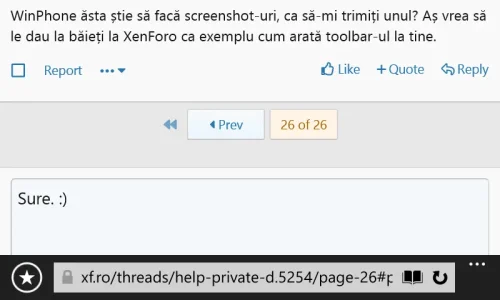puterfixer
Active member
Hi,
After the recent update to 2.1, one user on my forum is complaining that posting from his Windows Phone is now impossible. Apparently the JS which checks the text content (for emoji shortcodes, mentions, URLs to be unfurled etc.) goes crazy every time he types a new character, resizing the textbox, scrolling the window etc.
I don't have a Windows Phone to replicate or test in more detail, and he's too attached to the Windows Phone (despite our friendly ridicule on an unsupported device) to even consider jumping ship to an Android or iOS phone.
So I'd like to be able to allow users to at least toggle this functionality of the rich editor, maybe through a toolbar button, but definitely at user level (or even better at device level) instead of a global setting. The ability to disable this based on user agent would be even better.
Is there a way I can add such a button, or is this a setting I have missed? Are you guys aware of any plugin that would do this?
Many thanks in advance!
After the recent update to 2.1, one user on my forum is complaining that posting from his Windows Phone is now impossible. Apparently the JS which checks the text content (for emoji shortcodes, mentions, URLs to be unfurled etc.) goes crazy every time he types a new character, resizing the textbox, scrolling the window etc.
I don't have a Windows Phone to replicate or test in more detail, and he's too attached to the Windows Phone (despite our friendly ridicule on an unsupported device) to even consider jumping ship to an Android or iOS phone.
So I'd like to be able to allow users to at least toggle this functionality of the rich editor, maybe through a toolbar button, but definitely at user level (or even better at device level) instead of a global setting. The ability to disable this based on user agent would be even better.
Is there a way I can add such a button, or is this a setting I have missed? Are you guys aware of any plugin that would do this?
Many thanks in advance!