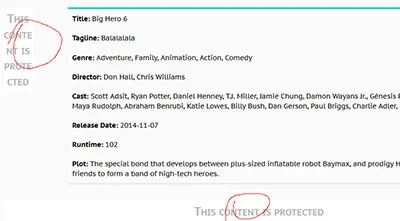You are using an out of date browser. It may not display this or other websites correctly.
You should upgrade or use an alternative browser.
You should upgrade or use an alternative browser.
TMDb Movie Thread Starter for XenForo 1.x [Deleted]
- Thread starter Snog
- Start date
Snog
Well-known member
The problem is in the title of the linked thread.I have auto link titles and
TMDb Movie Thread Starter working together and there are not issues, all perfect.
Any thread title that contains a BB Code will end up having the BB Code applied to the title when the auto-link add-on posts it's link.
Try posting this link in a thread on your site and you'll see what I mean.
Code:
http://snogssite.com/threads/img-a-test-thread.1058/Stuart Wright
Well-known member
Snog
Well-known member
Technically it's not even a problem with his add-on. It's a natural occurrence in XF. But since his add-on is the one converting the links, it's where the removal of the [ and ] characters needs to take place. That will stop parts of thread titles in posts being interpreted as BB Code by XF.Ok I understand. So it's a problem with @Chris D 's addon, I suppose. It needs to not create bb codes inside the URLs.
Thanks, Snog and apologies for assuming it was your addon.
apsmith21
Member
Hello - we've been playing around with this plugin and it looks like there is a conflict with this Moderators plugin...
https://xenforo.com/community/resources/moderators.2968/
I've narrowed it down and it appears related to the movie ratings option, when it's enabled.
(Use Rating System is checked).
You'll need to press the "Create Thread" button to see the error happen in the console.
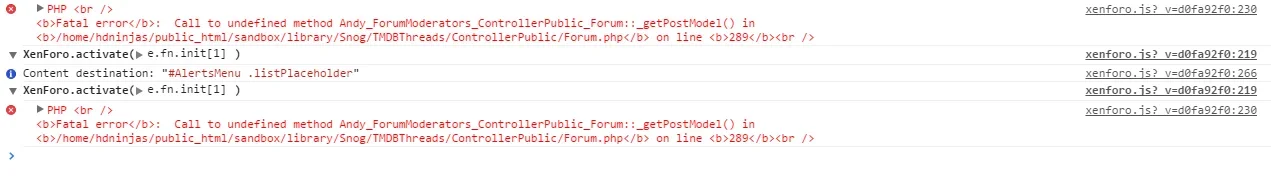
https://xenforo.com/community/resources/moderators.2968/
I've narrowed it down and it appears related to the movie ratings option, when it's enabled.
(Use Rating System is checked).
You'll need to press the "Create Thread" button to see the error happen in the console.
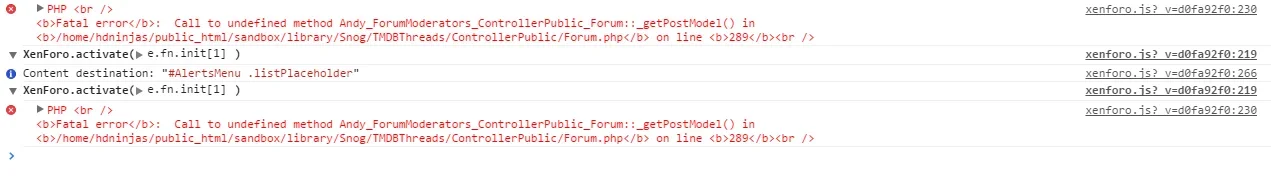
Snog
Well-known member
Download the movie thread starter again and upload the files to your server.Hello - we've been playing around with this plugin and it looks like there is a conflict with this Moderators plugin...
https://xenforo.com/community/resources/moderators.2968/
I've narrowed it down and it appears related to the movie ratings option, when it's enabled.
(Use Rating System is checked).
You'll need to press the "Create Thread" button to see the error happen in the console.
An incorrect file was included in the last release.
Snog
Well-known member
Snog updated TMDb Movie Thread Starter with a new update entry:
TMDb Thread Starter Update 2.1.8
Read the rest of this update entry...
TMDb Thread Starter Update 2.1.8
An update to the TMDb Thread Starter system has been released. Those that have purchased this mod, please log into your account on my site to download this update.
- Fix - Thread display option to search by Genre/Director/Title not working when TMDb TV Thread Starter is installed.
Read the rest of this update entry...
apsmith21
Member
When you enable manual updates and you are viewing a thread that does not have the required movie information attached to it, you will see this above the thread...
View attachment 94362
And it will add all of the information for the movie so it appears properly in the forum list and has the information you select by checking the checkboxes.
Hi, hopefully a quick question - if it's posted here, sorry I didn't see it.
If I have manual updates turned on, as above, and FORGET to click the checkbox to pull in the movie information, is there a way to edit the thread again to recall the API to get that information?
Snog
Well-known member
Sorry, no there isn't.Hi, hopefully a quick question - if it's posted here, sorry I didn't see it.
If I have manual updates turned on, as above, and FORGET to click the checkbox to pull in the movie information, is there a way to edit the thread again to recall the API to get that information?
apsmith21
Member
Sorry, no there isn't.
No worries, I'll just tell my moderators to be more careful when adding the information - would it be possible to make it a site preference to automatically "check" the add info to the OP box?
Thank you for the quick response!
Snog
Well-known member
I'll put that on the wish list, but for now you can make it the default by editing the tmdb_addid template.No worries, I'll just tell my moderators to be more careful when adding the information - would it be possible to make it a site preference to automatically "check" the add info to the OP box?
Thank you for the quick response!
Locate this...
Code:
<dt style="width:210px;"><label for="ctrl_style_id">Add Movie Info to First Post:</label></dt><dd style="width:90px;text-align:left;"> <input type="checkbox" name="addmovie" value="1"></dd>And replace with this...
Code:
<dt style="width:210px;"><label for="ctrl_style_id">Add Movie Info to First Post:</label></dt><dd style="width:90px;text-align:left;"> <input type="checkbox" name="addmovie" value="1" checked></dd>Snog
Well-known member
I've never seen that before and can't duplicate it.I have just purchased. Weirdly, while it works fine for guests and users - but as an administrator this is what I see
View attachment 112903
Do you have the posters set to be stored locally or are you obtaining them from TMDb every time they are accessed?
Happens for any & all movies. The thing is its looks and works fine for guests & users - just me poor admin doesn't get to see. Posters stored locally.I've never seen that before and can't duplicate it.
Do you have the posters set to be stored locally or are you obtaining them from TMDb every time they are accessed?
Snog
Well-known member
If they are stored locally, then there is something on your system that is blocking them. There is no message or graphic like the one you are seeing in the Movie Thread Starter. And once the images are in a post, it's Xenforo itself that displays the images.Happens for any & all movies. The thing is its looks and works fine for guests & users - just me poor admin doesn't get to see. Posters stored locally.
Do you have any add-on that blocks people from viewing graphics and/or videos?
Do you have the data folder blocked with a .htaccess file?
@Snog
If I disable this addon it works for admin too without that censor
BbCodes & Buttons Manager
But that addon is kinda important
If I disable this addon it works for admin too without that censor
BbCodes & Buttons Manager
But that addon is kinda important
Snog
Well-known member
Well, that means it is blocking the video and images. You either need to change the settings in that add-on or speak to the author of that add-on to find out why it's happening.@Snog
If I disable this addon it works for admin too without that censor
BbCodes & Buttons Manager
But that addon is kinda important
The poster is a custom BBCode and the video is the standard media BBCode.
Well, that means it is blocking the video and images. You either need to change the settings in that add-on or speak to the author of that add-on to find out why it's happening.
The poster is a custom BBCode and the video is the standard media BBCode.
Yes
I see this
<div class="bbm_protected_title"></div>
This content is protected
</div>
Only for admin - fine for everyone else.
Got the reason. It was something stupid I did.
BbCodes & Buttons Manager Permissions
Fixed now. All good!
BbCodes & Buttons Manager Permissions
Fixed now. All good!
Similar threads
- Replies
- 13
- Views
- 1K
D
- Replies
- 1
- Views
- 425
- Replies
- 8
- Views
- 2K
- Replies
- 15
- Views
- 2K