You are using an out of date browser. It may not display this or other websites correctly.
You should upgrade or use an alternative browser.
You should upgrade or use an alternative browser.
TMDb Movie Thread Starter for XenForo 1.x [Deleted]
- Thread starter Snog
- Start date
Snog
Well-known member
Edit the tmdb_movie.css template and add a background color to the .messageMovie section.how can I change the background color of the quoted movie information in the first post ?
Thats what I thought. The first thing I tried. Didn't work. No matter what I do to the following code - it has no effect. Nothing happens when I change any stuff or even if I remove everything.Edit the tmdb_movie.css template and add a background color to the .messageMovie section.
Code:
.messageMovie {
height:auto;
min-width:240px;
text-align:left;
vertical-align:top;
overflow:hidden;
margin-bottom: 10px;
border: 1px solid @primaryLighterStill;
-moz-border-radius: 5px;
-webkit-border-radius: 5px;
border-radius: 5px;
padding: 10px !important;
}Edit:
Sent a PC
Last edited:
Snog
Well-known member
That means you have caching going on either with your server or your browser.Thats what I thought. The first thing I tried. Didn't work. No matter what I do to the following code - it has no effect. Nothing happens when I change any stuff or even if I remove everything.
Code:.messageMovie { height:auto; min-width:240px; text-align:left; vertical-align:top; overflow:hidden; margin-bottom: 10px; border: 1px solid @primaryLighterStill; -moz-border-radius: 5px; -webkit-border-radius: 5px; border-radius: 5px; padding: 10px !important; }
Edit:
Sent a PC
Try hitting ctrl-F5 in your browser or check the caching system on your server.
Every CSS edit I have done for the theme shows up immediately except for this edit. Could this be specific to tmdb_movie.css ?That means you have caching going on either with your server or your browser.
Try hitting ctrl-F5 in your browser or check the caching system on your server.
Have sent you a PC
Snog
Well-known member
The answer is going to be the same here or by PC.Every CSS edit I have done for the theme shows up immediately except for this edit. Could this be specific to tmdb_movie.css ?
Have sent you a PC
But I'll switch this conversation to the PC.
Snog
Well-known member
The commas are in library/Snog/TMDBThreads/ControllerPublic/Forum.php line 147. The commas for directors and cast are in the same area.@Snog I'm working on a new layout. Is there any way to remove the comma separators from cast and genre listings?
Maybe I've overlooked the obvious but any pointers or help would be appreciated
D
Deleted member 25216
Guest
Thanks Snog. I still can't figure it out. I've found the code I need to edit but don't know what I need to do to replace the comma with a space. Everything I tried didn't work and resulted in all the cast list being clubbed together in one long line 
Here's a rough look at what I've got - basically I don't want the comma
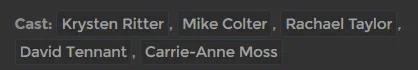
Here's a rough look at what I've got - basically I don't want the comma
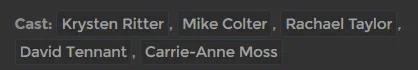
Snog
Well-known member
Ah... wait a second. Removing the comma isn't possible where I told you to do it. That will break the microdata for each actor in the comma separated list.
Do it on line 393...
Find...
Replace...
Sorry about that!
Do it on line 393...
Find...
Code:
if($actor_post) $actor_post .= ', ';Replace...
Code:
if($actor_post) $actor_post .= ' ';Sorry about that!
D
Deleted member 25216
Guest
Yes.Does this work well with XF 1.5?
Edit: Although it probably needs an update to allow thread tagging when creating a new movie thread.
Last edited by a moderator:
Snog
Well-known member
Snog updated TMDb Movie Thread Starter with a new update entry:
TMDb Thread Starter Update 2.1.9
Read the rest of this update entry...
TMDb Thread Starter Update 2.1.9
An update to the TMDb Thread Starter system has been released. Those that have purchased this mod, please log into your account on my site to download this update.
- Fix - Error in XF 1.5 when adding new movie and crosslinking is enabled.
Read the rest of this update entry...
Bionic Rooster
Well-known member
What is cURL and how can I tell if it is installed or not?Server must have cURL installed
Snog
Well-known member
cURL is a command line tool for communicating with other web sites.What is cURL and how can I tell if it is installed or not?
To see if it's installed (which it should be), go to the admin area and enter this URL http://yoursite.com/admin.php?tools/phpinfo (change yoursite.com to your website). Scroll down and you should see something like this...
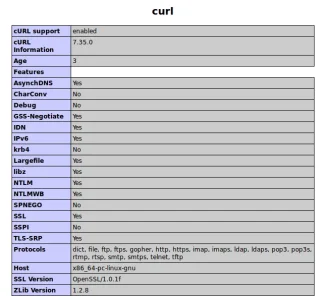
Snog
Well-known member
Snog updated TMDb Movie Thread Starter with a new update entry:
TMDb Thread Starter Update 2.1.10
Read the rest of this update entry...
TMDb Thread Starter Update 2.1.10
An update to the TMDb Thread Starter system has been released. Those that have purchased this add-on, please log into your account on my site to download this update.
- Fix - Error when movie does not have a genre and genre limiting is enabled
Read the rest of this update entry...
Littlebigdunc
Member
Does anyone know how to enable the like system on TMDB thead starter posts. The first post is using the TMDB thread starter template which doesn't have the like button. Subsequent thread posts and replies have the like button.
Snog
Well-known member
Since the first post is about a movie and the idea is to rate the movie (not the post), the likes are intentionally disabled for the first post and the movie ratings (Rate This Movie) are used for it.Does anyone know how to enable the like system on TMDB thead starter posts. The first post is using the TMDB thread starter template which doesn't have the like button. Subsequent thread posts and replies have the like button.
If you want the original poster's comments to be able to be liked, turn on the option that forces comments into the second post in the thread.
Optic
Well-known member
@Snog - seems to be a display issue on the Category mode list view. Plot summary is overlapping with the last post by box:
https://snogssite.com/categories/my-favorite-tv-shows.60/
Edit: oops, was supposed to post this in the TMDb TV thread starter thread.
https://snogssite.com/categories/my-favorite-tv-shows.60/
Edit: oops, was supposed to post this in the TMDb TV thread starter thread.
Snog
Well-known member
That's not a display issue with the add-on. It was the settings in the Responsive Design properties for the style. It's corrected now.@Snog - seems to be a display issue on the Category mode list view. Plot summary is overlapping with the last post by box:
https://snogssite.com/categories/my-favorite-tv-shows.60/
Edit: oops, was supposed to post this in the TMDb TV thread starter thread.
If it's not working for you, post a screenshot and tell me what browser you're using.
Last edited:
Similar threads
- Replies
- 13
- Views
- 1K
D
- Replies
- 1
- Views
- 425
- Replies
- 8
- Views
- 2K
- Replies
- 15
- Views
- 2K