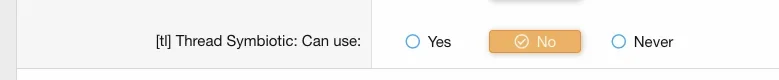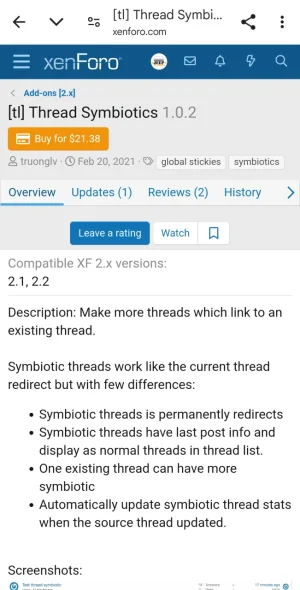Kleazy
Well-known member
Yes it works perfect.Does this follow the forum permissions? If members have no posting permission in certain forums they wont be able to select those forums in the 'Destination forums' options?
This add-on has been a great addition to my forum.
Often there are threads that kind of belong into another forum or could stay in its current one. I tag them with symbiotic and voila... thread now lives in multiple threads and follows rules. For example thread prefixes get observed so if one thread prefix is not enabled in the target thread the prefix will not follow the thread.
It's great to draw attention to forums less visited via the attention of a busy bee forum. Every forum needs this.