You are using an out of date browser. It may not display this or other websites correctly.
You should upgrade or use an alternative browser.
You should upgrade or use an alternative browser.
TinyMCE Fix (NO MORE SUPPORTED) 0.7.1
No permission to download
- Thread starter cclaerhout
- Start date
cclaerhout
Well-known member
Firebug if you use Firefox, Chrome & Opera have also a console you can view errors.How do we find the JS errors?
But first, try to active the first option and see if the browser loads again.
ashkir
Active member
Code:
XenForo editor ctrl_message, [
<textarea name="message_html" id="ctrl_message_html" class="textCtrl MessageEditor" style="height: 260px; display: none; " aria-hidden="true"></textarea>
] add-reply:407
XenForo.activate(
HTMLDocument
) xenforo.js:191
flash url: http://rpg-directory.com/js/swfupload/Flash/swfupload.swf attachment_editor.js:6
Attachments changed, total files: 0, images: 0 attachment_editor.js:13
XenForo.init() 66ms. jQuery 1.5.2/1.2.6-dev xenforo.js:188
2PPB_Graphics2D.PaintImageData: Rectangle is outside bounds.
SWFUpload successfully initialized (SWFUpload_0) attachment_editor.js:7
2PPB_Graphics2D.PaintImageData: Rectangle is outside bounds.
Abort pending field validation... xenforo.js:291
POST http://rpg-directory.com/threads/advertising-rules-say-what.46437/add-replycclaerhout
Well-known member
I don't see any error in your console. Send me a pm with your website & a test account.
cclaerhout
Well-known member
http://xenforo.com/community/threads/cant-reply-to-thread.39847/
=> your permissions problems have nothing to do with this addon
Edit: Ashkir sent me a pm to inform that his problem is now solved.
=> your permissions problems have nothing to do with this addon
Edit: Ashkir sent me a pm to inform that his problem is now solved.
cclaerhout
Well-known member
I've just noticed that my minify version of TinyMCE doesn't load on Opera. It seems the Microsoft JavaScript Compressor has some problem with it.
I will upload a new archive today.
Edit: TinyMCE really needs to be compressed with the YUI compressor.
Here is an online version
I will upload a new archive today.
Edit: TinyMCE really needs to be compressed with the YUI compressor.
Here is an online version
cclaerhout
Well-known member
cclaerhout updated TinyMCE Fix with a new update entry:
Version 0.32 released
Read the rest of this update entry...
Version 0.32 released
Version 0.32 released
To update: upload all files
- Works now with Opera (Javascript File has been minified with YUI compressor - the one used by TinyMCE)
- Works now with Internet Explorer 7 & 8 (TinyMCE source has been modified - I can't be sure my fix is the best one, but what I know is it's working now - see submitted bug here)
Read the rest of this update entry...
Adam Howard
Well-known member
I wonder how hard it would be to impute the full TinyMCE editor into XenForo
By full I mean all the bells and toys that normal TinyMCE has.
By full I mean all the bells and toys that normal TinyMCE has.
cclaerhout
Well-known member
I wonder how hard it would be to impute the full TinyMCE editor into XenForo
By full I mean all the bells and toys that normal TinyMCE has.
XenForo is already using the full TinyMCE. I mean it doesn't use the Bb Code TinyMCE plugin. Developers have created a full parser to convert some html code to Bb Codes (and the same function to convert them back to html).
So if you want to use a TinyMCE plugin which is not inserting a new html code, it won't be a problem. For example, I'm waiting the release of the next version of the Bb Codes Manager to release the official autosave tinymce plugin. I would just need to update a little its Javascript code to make it work with XenForo.
Adam Howard
Well-known member
XenForo is already using the full TinyMCE. I mean it doesn't use the Bb Code TinyMCE plugin. Developers have created a full parser to convert some html code to Bb Codes (and the same function to convert them back to html).
So if you want to use a TinyMCE plugin which is not inserting a new html code, it won't be a problem. For example, I'm waiting the release of the next version of the Bb Codes Manager to release the official autosave tinymce plugin. I would just need to update a little its Javascript code to make it work with XenForo.
Ideally, I'd like to be able to just download TinyMCE and upload it to XenForo. I'm sure there is away to do it without having to edit TinyMCE each time for it to work with XenForo
cclaerhout
Well-known member
I didn't know what to do with the attached patch, so I put it here instead of creating a new resource that might be confusing.
This patch is the Xenforo original TinyMCE files (version 3.4.2) which have been modified to fix a problem of insertion with Opera (the last version of TinyMCE doesnt have this problem). See the problem here. See the patch here made by a user. This problem was discovered on XenForo by vkams (see here) when he was using the QuoteME addon.
If you don't want to install the TinyMCE fix, you can still download the attached patch and keep your XenForo original TinyMCE.
This patch is the Xenforo original TinyMCE files (version 3.4.2) which have been modified to fix a problem of insertion with Opera (the last version of TinyMCE doesnt have this problem). See the problem here. See the patch here made by a user. This problem was discovered on XenForo by vkams (see here) when he was using the QuoteME addon.
If you don't want to install the TinyMCE fix, you can still download the attached patch and keep your XenForo original TinyMCE.
Attachments
lasertits
Active member
Very glad to see someone giving TinyMCE for XF some much needed TLC. It seems to work great thus far, and I'm not sure if this is just me with this issue (I'm presuming it is but figured I'd post this up before digging too deep), but I can't get code to insert into the editor. Neither General, PHP, or HTML work.
Made a quick screencast demonstrating the issue, you can watch these in full screen to see it in detail if need be:
-snip-
Chrome Console Screencast:
-snip- (some errors/alerts appear when the code overlay opens, and more when attempting to insert)
Chrome Console Screenshot (screencast doesn't have everything): -snip- - for comparison, here's chromes console after inserting code using the old TinyMCE without the addon: -snip-
Any ideas? I hope I'm not posting this prematurely, though it's quite possible as I am sleep deprived and have been working on site related junk for the past 16 hours.
The 404 in chrome's console is XF looking for a now non-existent JS file apparently (/js/tinymce/themes/xenforo/js/code.js - I only have editor_template.js & editor_template.sedo.src.js in that directory), not sure why that's happening. Been messing with the addon for the past hour or so and this is the only issue I've come across thus far, rest appears to work great. If this is an isolated issue, any insight on how I might go about fixing it would be very appreciated.
Addon version 0.3, Chrome 22.0.1229.94 m
Thanks.
Made a quick screencast demonstrating the issue, you can watch these in full screen to see it in detail if need be:
-snip-
Chrome Console Screencast:
-snip- (some errors/alerts appear when the code overlay opens, and more when attempting to insert)
Chrome Console Screenshot (screencast doesn't have everything): -snip- - for comparison, here's chromes console after inserting code using the old TinyMCE without the addon: -snip-
Any ideas? I hope I'm not posting this prematurely, though it's quite possible as I am sleep deprived and have been working on site related junk for the past 16 hours.
The 404 in chrome's console is XF looking for a now non-existent JS file apparently (/js/tinymce/themes/xenforo/js/code.js - I only have editor_template.js & editor_template.sedo.src.js in that directory), not sure why that's happening. Been messing with the addon for the past hour or so and this is the only issue I've come across thus far, rest appears to work great. If this is an isolated issue, any insight on how I might go about fixing it would be very appreciated.
Addon version 0.3, Chrome 22.0.1229.94 m
Thanks.
cclaerhout
Well-known member
How did you install this addon? You musn't delete your TinyMCE directory (I didn't put inside the archive all XenForo TinyMCE private files ; I just put one because I had to), you have to copy above the existing files.
lasertits
Active member
Doh... that was definitely the issue. I didn't combine them (renamed tinymce to tinymce_old for easy restore, was my thinking), just blindly presumed the included files was everything I needed. Not sure why it didn't register to me when I saw that 404 missing the code.js...How did you install this addon? You musn't delete your TinyMCE directory (I didn't put inside the archive all XenForo TinyMCE private files ; I just put one because I had to), you have to copy above the existing files.
Now that that's all working fine, time to get some much needed sleep to avoid simple mistakes like this.
Thanks!
cclaerhout
Well-known member
Good night ^^
vkams
Active member
Thank you, Cédric, from me and my forum' users, now I can enjoy improved version of QuoteME!This patch is the Xenforo original TinyMCE files (version 3.4.2) which have been modified to fix a problem of insertion with Opera (the last version of TinyMCE doesnt have this problem). See the problem here. See the patch here made by a user. This problem was discovered on XenForo by vkams (see here) when he was using the QuoteME addon.
cclaerhout
Well-known member
The developer of TinyMCE didn't find anything (see here)The same problem I had in post#52 I am having with adding images.
I asked you if you had any error message inside the console (see here)
On Windows there is no problem, I'll put a screenshot later (I had to install a previous version).
Now just to check, when you say you're using a Mac, is it a phone or a tablet? If yes, the problem has already been sent here.
Edit:
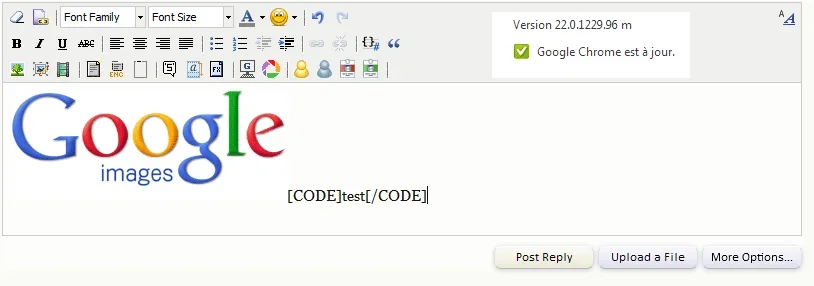
May be the problems comes from all Mac version. I just need you confirm this information and you look inside your Javascript console to catch the error message.