You are using an out of date browser. It may not display this or other websites correctly.
You should upgrade or use an alternative browser.
You should upgrade or use an alternative browser.
[Tinhte] XenTag 3.2.5
No permission to download
- Thread starter agison
- Start date
StRonK
Active member
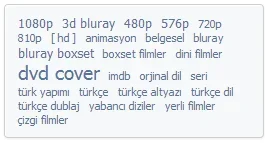
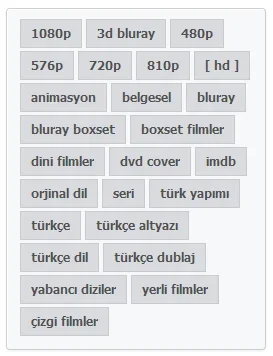
Code:
.Tinhte_XenTag_TagCloud .Tinhte_XenTag_TagCloudTag a {
display: inline-block;
margin: 0 -5px 3px 0;
font-size: 12px;
padding: 0 10px;
background: none repeat scroll 0 0 #DADBDF;
border: 1px solid #CACACB;
color: rgb(82, 82, 82);
font-weight: bold;
height: 27px;
line-height: 27px;
-moz-transition: background-color .2s ease-in-out;
-webkit-transition: background-color .2s ease-in-out;
-o-transition: background-color .2s ease-in-out;
transition: background-color .2s ease-in-out;
}
.Tinhte_XenTag_TagCloud .Tinhte_XenTag_TagCloudTag a:hover {
background: rgb(232, 233, 236);
}How did you removed the "," (comma) ?View attachment 59223 View attachment 59222
Code:.Tinhte_XenTag_TagCloud .Tinhte_XenTag_TagCloudTag a { display: inline-block; margin: 0 -5px 3px 0; font-size: 12px; padding: 0 10px; background: none repeat scroll 0 0 #DADBDF; border: 1px solid #CACACB; color: rgb(82, 82, 82); font-weight: bold; height: 27px; line-height: 27px; -moz-transition: background-color .2s ease-in-out; -webkit-transition: background-color .2s ease-in-out; -o-transition: background-color .2s ease-in-out; transition: background-color .2s ease-in-out; } .Tinhte_XenTag_TagCloud .Tinhte_XenTag_TagCloudTag a:hover { background: rgb(232, 233, 236); }
BassMan
Well-known member
Like it. How can I make it like this to show in thread view?View attachment 59223 View attachment 59222
Code:.Tinhte_XenTag_TagCloud .Tinhte_XenTag_TagCloudTag a { display: inline-block; margin: 0 -5px 3px 0; font-size: 12px; padding: 0 10px; background: none repeat scroll 0 0 #DADBDF; border: 1px solid #CACACB; color: rgb(82, 82, 82); font-weight: bold; height: 27px; line-height: 27px; -moz-transition: background-color .2s ease-in-out; -webkit-transition: background-color .2s ease-in-out; -o-transition: background-color .2s ease-in-out; transition: background-color .2s ease-in-out; } .Tinhte_XenTag_TagCloud .Tinhte_XenTag_TagCloudTag a:hover { background: rgb(232, 233, 236); }
StRonK
Active member
the add-ons that are seen in the picture are not the ad-ons that are added inside the topic. In order to remove the comma in the topic, you need to make an arrangement in XenTag files. The one in the picture is the tag cloud of the forum sidebar.How did you removed the "," (comma) ?
remove ()
Template: tinhte_xentag_tags_thread_view
Find:
Code:
(<a class="Tinhte_XenTag_Trigger" href="{xen:link 'threads/edit-tags', $thread}">{xen:phrase tinhte_xentag_edit_tags}</a>)
Code:
<a class="Tinhte_XenTag_Trigger" href="{xen:link 'threads/edit-tags', $thread}">{xen:phrase tinhte_xentag_edit_tags}</a>
remove "," (comma)
library/Tinhte/XenTag/Helper.php open
Find:
Code:
return implode(', ', $result);
Code:
return implode(' ', $result);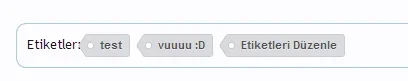
Like it. How can I make it like this to show in thread view?

Code:
.Tinhte_XenTag_TagsInlineEditor a {
display: inline-block;
height: 21px;
margin: 0 10px 0 0;
padding: 0 7px 0 14px;
white-space: nowrap;
position: relative;
background-color: #DADBDF;
color: rgb(82, 82, 82);
font: bold 11px/21px Arial, Tahoma, sans-serif;
text-decoration: none;
text-shadow: 0 1px rgba(255,255,255,0.4);
border-top: 1px solid #CACACB;
border-bottom: 1px solid #CACACB;
border-right: 1px solid #CACACB;
border-radius: 1px 3px 3px 1px;
}
.Tinhte_XenTag_TagsInlineEditor a:before {
content: '';
position: absolute;
top: 5px;
left: -6px;
width: 10px;
height: 10px;
background-color:#DADBDF;
border-left: 1px solid #CACACB;
border-bottom: 1px solid #CACACB;
border-radius: 0 0 0 2px;
-webkit-transform: scale(1, 1.5) rotate(45deg);
-moz-transform: scale(1, 1.5) rotate(45deg);
-ms-transform: scale(1, 1.5) rotate(45deg);
transform: scale(1, 1.5) rotate(45deg);
}
.Tinhte_XenTag_TagsInlineEditor a:after {
content: '';
position: absolute;
top: 7px;
left: 1px;
width: 5px;
height: 5px;
background: #FFF;
border-radius: 4px;
border: 1px solid #CACACB;
}
.Tinhte_XenTag_TagsInlineEditor a:hover {
color: #FFF;
text-shadow: -1px -1px 0 rgba(153,102,51,0.3);
text-decoration: none;
}
Last edited:
BassMan
Well-known member
Thank you very much for this.the add-ons that are seen in the picture are not the ad-ons that are added inside the topic. In order to remove the comma in the topic, you need to make an arrangement in XenTag files. The one in the picture is the tag cloud of the forum sidebar.
remove ()
Template: tinhte_xentag_tags_thread_view
Find:
Replace:Code:(<a class="Tinhte_XenTag_Trigger" href="{xen:link 'threads/edit-tags', $thread}">{xen:phrase tinhte_xentag_edit_tags}</a>)
View attachment 59228Code:<a class="Tinhte_XenTag_Trigger" href="{xen:link 'threads/edit-tags', $thread}">{xen:phrase tinhte_xentag_edit_tags}</a>
remove "," (comma)
library/Tinhte/XenTag/Helper.php open
Find:
Replace:Code:return implode(', ', $result);
View attachment 59229Code:return implode(' ', $result);
View attachment 59230
Code:.Tinhte_XenTag_TagsInlineEditor a { display: inline-block; height: 21px; margin: 0 10px 0 0; padding: 0 7px 0 14px; white-space: nowrap; position: relative; background-color: #DADBDF; color: rgb(82, 82, 82); font: bold 11px/21px Arial, Tahoma, sans-serif; text-decoration: none; text-shadow: 0 1px rgba(255,255,255,0.4); border-top: 1px solid #CACACB; border-bottom: 1px solid #CACACB; border-right: 1px solid #CACACB; border-radius: 1px 3px 3px 1px; } .Tinhte_XenTag_TagsInlineEditor a:before { content: ''; position: absolute; top: 5px; left: -6px; width: 10px; height: 10px; background-color:#DADBDF; border-left: 1px solid #CACACB; border-bottom: 1px solid #CACACB; border-radius: 0 0 0 2px; -webkit-transform: scale(1, 1.5) rotate(45deg); -moz-transform: scale(1, 1.5) rotate(45deg); -ms-transform: scale(1, 1.5) rotate(45deg); transform: scale(1, 1.5) rotate(45deg); } .Tinhte_XenTag_TagsInlineEditor a:after { content: ''; position: absolute; top: 7px; left: 1px; width: 5px; height: 5px; background: #FFF; border-radius: 4px; border: 1px solid #CACACB; } .Tinhte_XenTag_TagsInlineEditor a:hover { color: #FFF; text-shadow: -1px -1px 0 rgba(153,102,51,0.3); text-decoration: none; }
Can please someone help me with this: http://xenforo.com/community/threads/tinhte-xentag.32231/page-43#post-654130
StRonK
Active member
thxThank you very much for this.
Can please someone help me with this:
http://xenforo.com/community/threads/tinhte-xentag.32231/page-43#post-654130
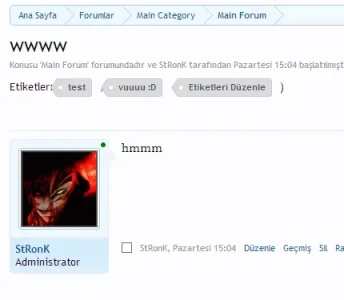
Template: thread_view
Find:
Code:
</xen:description>
Code:
<div class="Tinhte_XenTag_TagsInlineEditor" data-template="tags_thread_view">
{xen:phrase tinhte_xentag_tags}:
<xen:if hascontent="true">
<xen:contentcheck>{xen:helper Tinhte_XenTag_getImplodedTagsFromThread, $thread, 1}</xen:contentcheck>
<xen:else />
{xen:phrase tinhte_xentag_no_tags}
</xen:if>
(<a class="Tinhte_XenTag_Trigger" href="{xen:link 'threads/edit-tags', $thread}">{xen:phrase tinhte_xentag_edit_tags}</a>)
</div>BassMan
Well-known member
And how to put that round border around all tags?thx
View attachment 59272
Template: thread_view
Find:
Insert After:Code:</xen:description>
Code:<div class="Tinhte_XenTag_TagsInlineEditor" data-template="tags_thread_view"> {xen:phrase tinhte_xentag_tags}: <xen:if hascontent="true"> <xen:contentcheck>{xen:helper Tinhte_XenTag_getImplodedTagsFromThread, $thread, 1}</xen:contentcheck> <xen:else /> {xen:phrase tinhte_xentag_no_tags} </xen:if> (<a class="Tinhte_XenTag_Trigger" href="{xen:link 'threads/edit-tags', $thread}">{xen:phrase tinhte_xentag_edit_tags}</a>) </div>
EDIT: found it. Just paste this code:
HTML:
<xen:if is="{$Tinhte_XenTag_canEdit}">
<xen:require js="js/Tinhte/XenTag/frontend.js" />
<xen:require css="tinhte_xentag.css" />
<div class="sectionMain">
<div class="Tinhte_XenTag_TagsInlineEditor" data-template="tags_thread_view">
{xen:phrase tinhte_xentag_tags}:
<xen:if hascontent="true">
<xen:contentcheck>{xen:helper Tinhte_XenTag_getImplodedTagsFromThread, $thread, 1}</xen:contentcheck>
<xen:else />
{xen:phrase tinhte_xentag_no_tags}
</xen:if>
(<a class="Tinhte_XenTag_Trigger" href="{xen:link 'threads/edit-tags', $thread}">{xen:phrase tinhte_xentag_edit_tags}</a>)
</div>
</div>
<xen:else />
<xen:if hascontent="true">
<div class="sectionMain">
{xen:phrase tinhte_xentag_tags}:
<xen:contentcheck>{xen:helper Tinhte_XenTag_getImplodedTagsFromThread, $thread, 1}</xen:contentcheck>
</div>
</xen:if>
</xen:if>
Last edited:
xfrocks
Well-known member
This should do the trickHow did you removed the "," (comma) ?
Code:
.Tinhte_XenTag_TagCloud { color: transparent; }Brent W
Well-known member
Would be really nice if we had a better tag page. Sure, its the traditional method but for someone like me that uses tags in a very precise way, a way to browse all tags via paging would be very helpful to our members. Sorting options such as sorting by most tagged and least taged, most recently tagged threads etc.
You can see our page here: http://www.orchidsforum.com/tags/
Leaves a lot to be desired imo. We have 249 tags and they are automatically tagged by thread title once they are created.
So it would be great if we could have the tag page list all of the tags (paged of course) and then be able to filter by most tagged, least tagged, recently tagged, most viewed (feature request) and I am sure there are a few more sorting abilities that would be great for our members.
You can see our page here: http://www.orchidsforum.com/tags/
Leaves a lot to be desired imo. We have 249 tags and they are automatically tagged by thread title once they are created.
So it would be great if we could have the tag page list all of the tags (paged of course) and then be able to filter by most tagged, least tagged, recently tagged, most viewed (feature request) and I am sure there are a few more sorting abilities that would be great for our members.
Adam Howard
Well-known member
Beta testing 
So if anyone wants to help find bugs, you can checkout SociallyUncensored.eu/forums
We do allow guest to post so you don't even have to register if you don't want. Taking it a step further if you don't feel like joining any of the chats, we do have a test forum you can just play around in (here)
#hash tags are fun little toys.
So if anyone wants to help find bugs, you can checkout SociallyUncensored.eu/forums
We do allow guest to post so you don't even have to register if you don't want. Taking it a step further if you don't feel like joining any of the chats, we do have a test forum you can just play around in (here)
#hash tags are fun little toys.
Is this error related to this addon?
Notice the post contains words that automatically tag.
Notice the post contains words that automatically tag.
xfrocks
Well-known member
Which word is that? Also, I believe the site doesn't have this add-on installed/enabled. There should be referenced to Tinhte_XenTag_XenForo_DataWriter_DiscussionMessage_Post if the add-on is working.Is this error related to this addon?
Notice the post contains words that automatically tag.
This is the thread: http://www.phcorner.net/threads/question-pd-proxy-disposable-mails.65486/
Yes I have the addon enabled on that Site.
This are the words that are being tag:
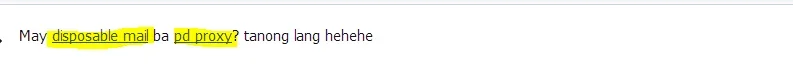
Yes I have the addon enabled on that Site.
This are the words that are being tag:
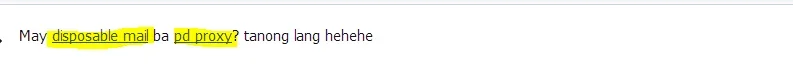
xfrocks
Well-known member
Strange because Tinhte_XenTag_XenForo_DataWriter_DiscussionMessage_Post does not show up in the stack trace. Anyway, the auto tag thing is run after the post is saved so it is not the cause here IMHO. You should try to post exactly the same thing and disable add-ons to see what caused it. It can be a Unicode issue with XenForo too.This is the thread: http://www.phcorner.net/threads/question-pd-proxy-disposable-mails.65486/
Yes I have the addon enabled on that Site.
This are the words that are being tag:
View attachment 60505
Adam Howard
Well-known member
For the expanding of this add-on to incorporate hash tag 
My part of the payment (out of the several others who also contributed at $50 each)
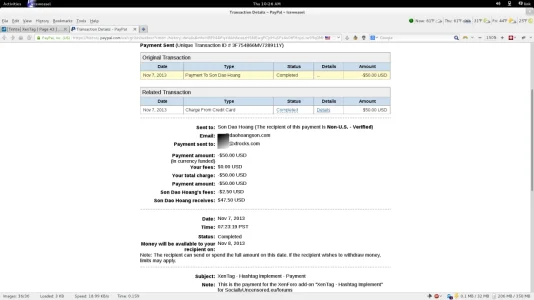
Special thanks also to the following people for also contributing in this "group fund"
@Alfa1
@dwdmadmac
@Jarod
@samo
@TheBigK
Thanks to @xfrocks for developing it. And also thank you @Dinh Thanh for allowing us to expand upon his original add-on (and soon releasing it to the public)
My part of the payment (out of the several others who also contributed at $50 each)
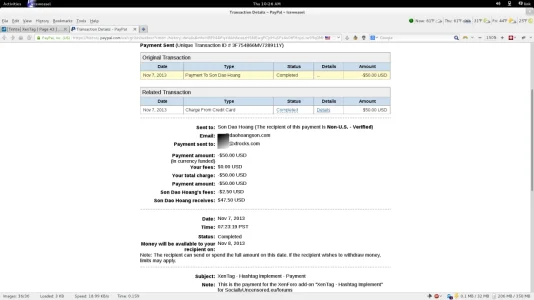
Special thanks also to the following people for also contributing in this "group fund"
@Alfa1
@dwdmadmac
@Jarod
@samo
@TheBigK
Thanks to @xfrocks for developing it. And also thank you @Dinh Thanh for allowing us to expand upon his original add-on (and soon releasing it to the public)
Similar threads
- Replies
- 0
- Views
- 1K
- Replies
- 9
- Views
- 4K