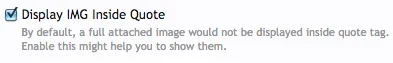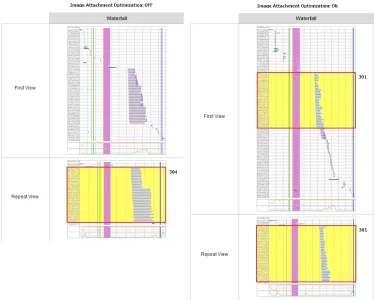Couple questions please:
1) I installed this. Does it work right away, or do I have to somehow turn it on?
Here is a page on one of my sites with several image attachments:
http://www.talkemount.com/threads/13431/page-5
Can you tell if this addon is working on that page?
2) The setting "Display IMG Inside Quote - By default, a full attached image would not be displayed inside quote tag. Enable this might help you to show them."
This setting doesn't seem to do anything. Attached images show in full (resized with click to show full) inside quotes regardless of how I set this. Should I leave it checked?