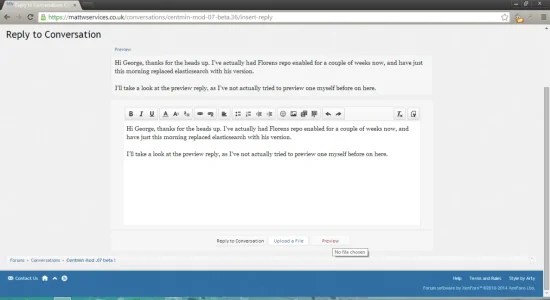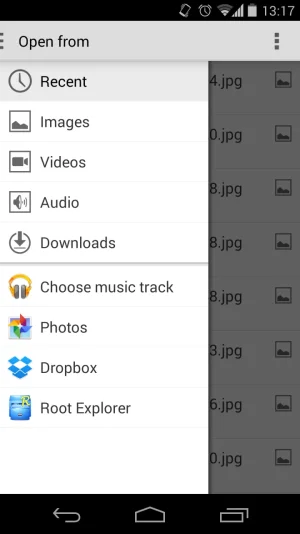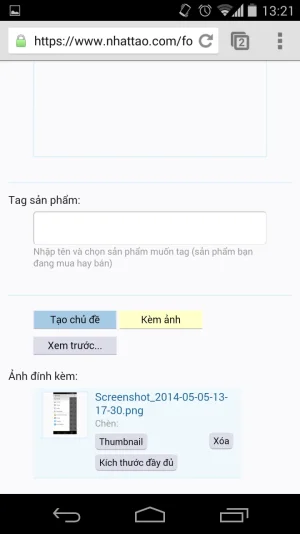agison
Well-known member
Dinh Thanh submitted a new resource:
[Tinhte] HTML5 Uploader - HTML5 Multiple File Uploader for Xenforo
Read more about this resource...
[Tinhte] HTML5 Uploader - HTML5 Multiple File Uploader for Xenforo
FEATURES
NSTALLATION
- Using HTML5 for Multiple Uploader (No Flash Player Required)
- Support Drag & Drop
- Works with all xenforo multiple file upload fields and almost third party addons.
CREDITS
- Download & Unzip
- Upload all files & folder in /upload folder to forum root
- Import XML File. Done! (Nothing to config)
- Plpload for HTML5 upload library.
- xfrock, who develops this product...
Read more about this resource...