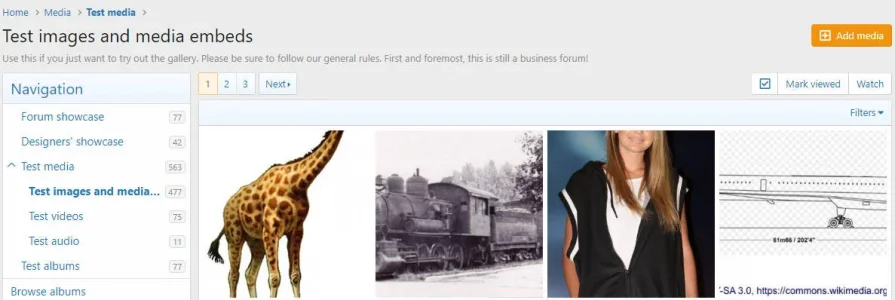On my site, of 20,000 images, I believe around 70% are landscape format (some 4:3, many 3:2, some longer and shorter ) and 30% are portrait format.
Since most are in landscape format, adjusting to 300x200 for example would work better for most images to keep the sides from being cut off as many have details on the left and right that are important, but then images in portrait format will end up with heads cut off.
I can see the advantage to many sites of the current to create a graphically superior thumbnail grid, but for sites that have mixed format images portrait and landscape where the images themselves are more important to maintain than the page graphic quality, it sure would be nice to have a crop/fit switch option.
(I'll have to try the modification above as I don't think I can live with cropping people's images or I'd end up with a lot of complaints.)