You are using an out of date browser. It may not display this or other websites correctly.
You should upgrade or use an alternative browser.
You should upgrade or use an alternative browser.
XF 2.2 How to display the article images/thumbnail as full and stretch not crop?
- Thread starter rdn
- Start date
Changing that line to this will show the full image:
However, there will be areas/gaps around the image due to forcing it into a space which it doesn't have native dimensions of.
Add this to the

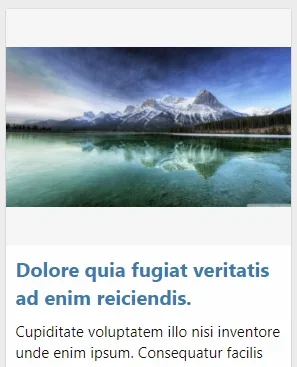
background: center / contain #edf4fa no-repeat;.However, there will be areas/gaps around the image due to forcing it into a space which it doesn't have native dimensions of.
Add this to the
extra.less template:
Less:
.message--articlePreview .articlePreview-image
{
background-size: contain;
}
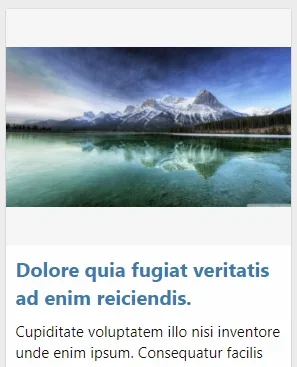
Yes with just the CSS BG color on it.Do you mean to basically have an empty black placeholder above the thread title?