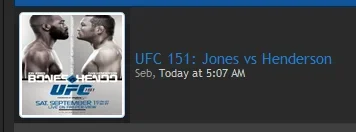I uploaded a picture as an attachment then hit 'Embed as Full Image'
I'm using xenporta so I named the file 'slide' so it can show up in the slider.
When I hit save I got this error. Uninstalling for now.
Mysqli prepare error: Unknown column 'thumbnail_url' in 'field list'
- Zend_Db_Statement_Mysqli->_prepare() in Zend/Db/Statement.php at line 115
- Zend_Db_Statement->__construct() in Zend/Db/Adapter/Mysqli.php at line 381
- Zend_Db_Adapter_Mysqli->prepare() in Zend/Db/Adapter/Abstract.php at line 478
- Zend_Db_Adapter_Abstract->query() in Zend/Db/Adapter/Abstract.php at line 574
- Zend_Db_Adapter_Abstract->insert() in XenForo/DataWriter.php at line 1591
- XenForo_DataWriter->_insert() in XenForo/DataWriter.php at line 1580
- XenForo_DataWriter->_save() in XenForo/DataWriter.php at line 1381
- XenForo_DataWriter->save() in XenForo/ControllerPublic/Forum.php at line 490
- XenForo_ControllerPublic_Forum->actionAddThread() in sonnbPreventDoublePost/ControllerPublic/Forum.php at line 52
- sonnbPreventDoublePost_ControllerPublic_Forum->actionAddThread() in Tinhte/XenTag/XenForo/ControllerPublic/Forum.php at line 23
- Tinhte_XenTag_XenForo_ControllerPublic_Forum->actionAddThread() in Waindigo/ThreadThumbnails/ControllerPublic/Forum.php at line 89
- Waindigo_ThreadThumbnails_ControllerPublic_Forum->actionAddThread() in XenForo/FrontController.php at line 310
- XenForo_FrontController->dispatch() in XenForo/FrontController.php at line 132
- XenForo_FrontController->run() in /home/user/public_html/index.php at line 13