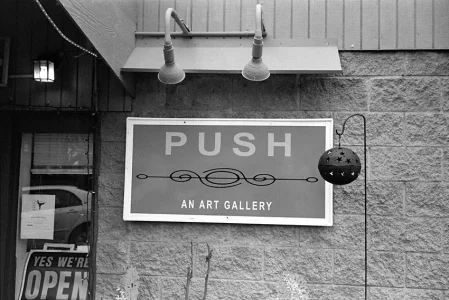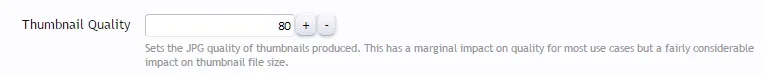I've done the hard coded suggestions to improve thumbnail quality with no success. I was running GD, then some said image magick does better thumbnails. I saw zero difference with image magick. I have done more testing and the below image shows a "100%" quality (supposedly) xenforo thumbnail on the left. The image to the right is what a true 100% quality thumbnail should look like. You can see a drastic difference.

here is another example, xenforo thumbnail left, what a true 100% should look like right:

Maybe not a big deal for some, but when you run a photo community it is a big deal. Is there anything else I can do? Maybe I missed something. On a side note vbgallery and photopost gallery do NOT have this blurry thumbnail issue, I always had tack sharp thumbnails using their systems but I can't get xenforo to work here.
p.s. the same quality issues plague the avatars and most everything else, welcome to fuzzyville..
Thanks for any help

here is another example, xenforo thumbnail left, what a true 100% should look like right:

Maybe not a big deal for some, but when you run a photo community it is a big deal. Is there anything else I can do? Maybe I missed something. On a side note vbgallery and photopost gallery do NOT have this blurry thumbnail issue, I always had tack sharp thumbnails using their systems but I can't get xenforo to work here.
p.s. the same quality issues plague the avatars and most everything else, welcome to fuzzyville..
Thanks for any help
Last edited: