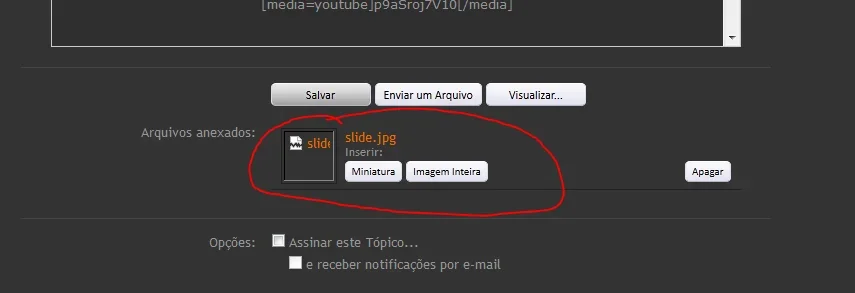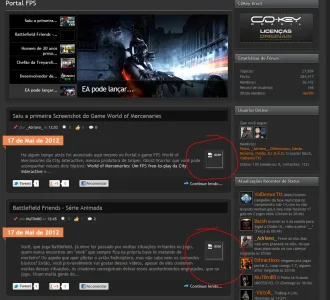Deputy Dog
Member
Hi folks,
Hope you will all forgive my newbie questions as I'm sure I will be posting quite a few of them until I get up to speed with xenForo.
Here's my issue. I just migrated a recently purchased website from one server to another. Apparently one or two fairly minor items broke in the transition. Here is a screen shot of "Upload Attached Files" dialog box on my old server:
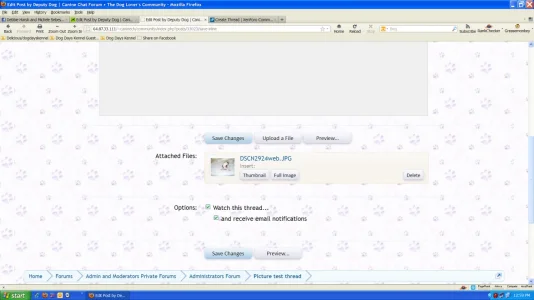
and here is how the same page looks on my new server after the migration:
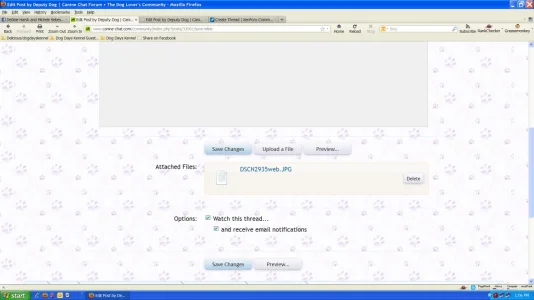
As you can see, the "Thumbnail & Full Image buttons and the small preview of the file are missing in action . Any help or instruction to resolve this issue is greatly appreciated. Remember, xenForo is new to me so please explain any suggestions in layman's terms!
Thanks!
Hope you will all forgive my newbie questions as I'm sure I will be posting quite a few of them until I get up to speed with xenForo.
Here's my issue. I just migrated a recently purchased website from one server to another. Apparently one or two fairly minor items broke in the transition. Here is a screen shot of "Upload Attached Files" dialog box on my old server:
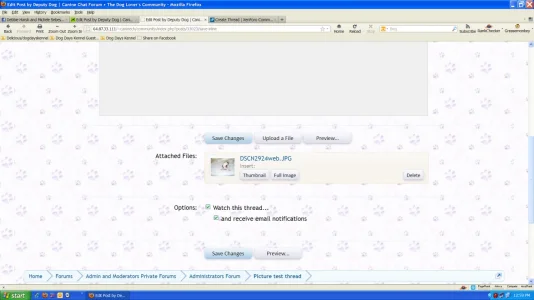
and here is how the same page looks on my new server after the migration:
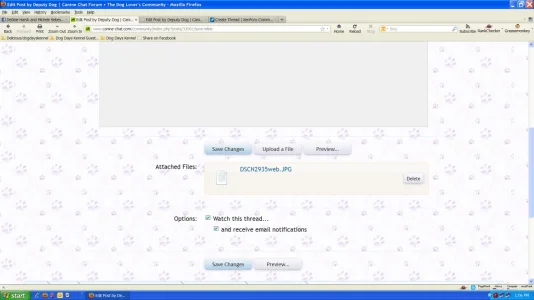
As you can see, the "Thumbnail & Full Image buttons and the small preview of the file are missing in action . Any help or instruction to resolve this issue is greatly appreciated. Remember, xenForo is new to me so please explain any suggestions in layman's terms!
Thanks!