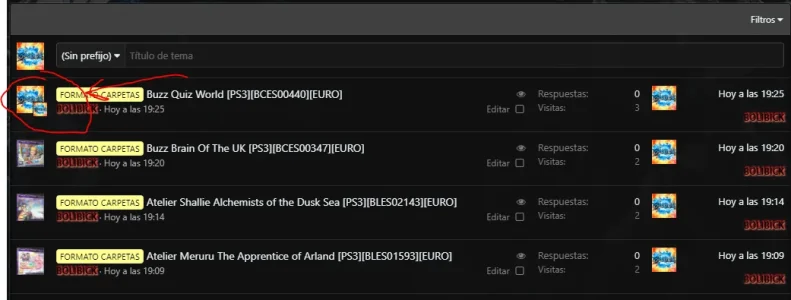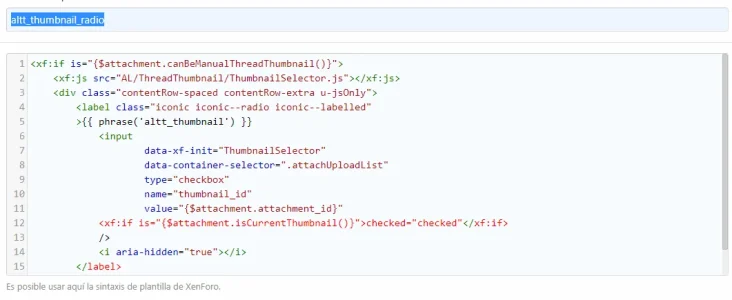AddonsLab
Well-known member
AddonsLab updated Thread Thumbnail by AddonsLab with a new update entry:
Rebuild thread thumbnails
Read the rest of this update entry...
Rebuild thread thumbnails
In this version, we have added a new block in Rebuild Caches page allowing to rebuild thread thumbnails. This is required to trigger automatic thumbnails after changes in product's option controlling in which forums automatic thumbnails are enabled/disabled.
We are planning to implement an option to search several posts in the thread for a thumbnail instead of only the first post. The feature will be released in coming days.
The new version is available for all licensed customers at...
Read the rest of this update entry...