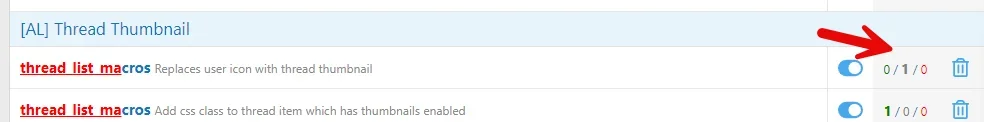You are using an out of date browser. It may not display this or other websites correctly.
You should upgrade or use an alternative browser.
You should upgrade or use an alternative browser.
Thread Thumbnail by AddonsLab [Paid] 3.1.0
No permission to buy ($29.99)
- Thread starter AddonsLab
- Start date
AddonsLab
Well-known member
The forum is still in my lcoalhost. The above is in the thread list, not in whats new page. I just installed it and nothing changed. I'd rather it appears as rectangular thumbnails..
I meant AndyB's Article Forums could make it rectangular by default but it only applies on thread list, not What's new, new post, etc. otherwise I could have just use that add-on.
So my question: How can I make all thumbnails appear as rectangular 100x60px with your add-on?
Please try with the following CSS:
CSS:
div[data-type=thread] .structItem-cell.structItem-cell--icon {
width: 68px;
}
body div.threadThumbnailWrapper div img {
width: 58px !important;
height: 58px !important;
object-fit:cover;
}
div[data-type=thread] .structItem-iconContainer .threadThumbnailWrapper .avatar {
border-radius: 0px;
width: 60px !important;
height: 60px !important;
}This is how it looks for us with the CSS applied:
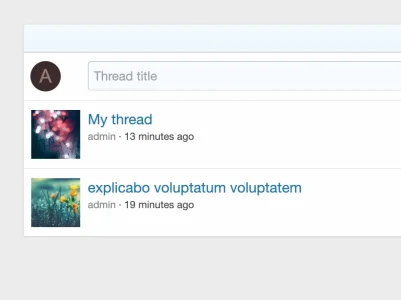
securedme
Well-known member
Please try with the following CSS:
CSS:div[data-type=thread] .structItem-cell.structItem-cell--icon { width: 68px; } body div.threadThumbnailWrapper div img { width: 58px !important; height: 58px !important; object-fit:cover; } div[data-type=thread] .structItem-iconContainer .threadThumbnailWrapper .avatar { border-radius: 0px; width: 60px !important; height: 60px !important; }
This is how it looks for us with the CSS applied:
View attachment 311622
It works! Guess this should be included in settings as options.
securedme
Well-known member
All new and old ones.Will this fill in the first pic of old threads or just new ones?
unproperlypropagated
Active member
@AddonsLab hi
I'd like to know:
1) it says "$20.00 USD Annually + $9.99 USD Setup Fee"
Do I have to keep paying $20 every subsequent year to use the plugin?
2) Do animated gifs are still animated on the thumbnail? are they also resized? (i guess requires Imagemagick, the demo doesn't have it installed)
3) people use .mp4 as gif sometimes. These short videos are not recognized, it would be cool if they played on loop on the thumbnail. OR if at the very least a still of the video showed up. So far nothing shows up.
I'd like to know:
1) it says "$20.00 USD Annually + $9.99 USD Setup Fee"
Do I have to keep paying $20 every subsequent year to use the plugin?
2) Do animated gifs are still animated on the thumbnail? are they also resized? (i guess requires Imagemagick, the demo doesn't have it installed)
3) people use .mp4 as gif sometimes. These short videos are not recognized, it would be cool if they played on loop on the thumbnail. OR if at the very least a still of the video showed up. So far nothing shows up.
Last edited:
securedme
Well-known member
@AddonsLab Possible to extract a thumbnail from a video in the first post if there's no pictures?
unproperlypropagated
Active member
Dev unresponsive, wouldn't buy. 
drastic
Well-known member
I guess @AddonsLab gave up on this?
Anyone else come up with something similar?
Having thumbnails and the FB:OG image get set helps generate a lot more clicks for us since the social shares look nicer.
Anyone else come up with something similar?
Having thumbnails and the FB:OG image get set helps generate a lot more clicks for us since the social shares look nicer.
securedme
Well-known member
@AddonsLab Possible to extract a thumbnail from a video in the first post if there's no pictures?
@AddonsLab Or add a default image option for video thumbnails?
AddonsLab
Well-known member
Hello, @unproperlypropagated
sorry for the delay with the replies, will address your questions one by one here.
That's right, and when your license expires, you can keep using the current version you have access to as long as you want.
Will review the remaining questions and provide detailed replies soon.
Thank you!
sorry for the delay with the replies, will address your questions one by one here.
1) it says "$20.00 USD Annually + $9.99 USD Setup Fee"
Do I have to keep paying $20 every subsequent year to use the plugin?
That's right, and when your license expires, you can keep using the current version you have access to as long as you want.
Will review the remaining questions and provide detailed replies soon.
Thank you!
AddonsLab
Well-known member
Is this addon still working?
We have it installed and the avatars are still appearing instead of the thumbnails.
Sorry for the delay with this, do you still experience the issue? Please open a ticket and we will resolve the problem immediately.
Thank you!
AddonsLab
Well-known member
2) Do animated gifs are still animated on the thumbnail? are they also resized? (i guess requires Imagemagick, the demo doesn't have it installed)
XenForo standard thumbnail building code is used for this, and it seems to simply convert the GIF images into a JPG using the first frame. Please let us know what would be the expected outcome here, would you prefer having a fully functional GIF image to be used as a thumbnail? This might require Imagemagick extension on the server, so I am not sure we can support this on all servers.
3) people use .mp4 as gif sometimes. These short videos are not recognized, it would be cool if they played on loop on the thumbnail. OR if at the very least a still of the video showed up. So far nothing shows up.
@AddonsLab Possible to extract a thumbnail from a video in the first post if there's no pictures?
@AddonsLab Or add a default image option for video thumbnails?
Converting videos to a GIF is quite complicated. Extracting a single frame is possible, but the question would be which frame from an entire video should be used as a thumbnail. To implement and support it fully we would need an entire tool allowing anyone with permission to set the thumbnail to scroll the video and chose a frame, but that's too time-consuming task. For now, we will go on with an option to set the default thumbnail for videos, which would be used only if there are no other real thumbnails detected and the post contains a video.
By default, the thumbnail detected for the thread is used as a thumbnail for social media sharing using theHaving thumbnails and the FB:OG image get set helps generate a lot more clicks for us since the social shares look nicer.
og:image meta content. If this does not work for you, please open a ticket and we will troubleshoot it further.Thank you!
AddonsLab
Well-known member
AddonsLab updated Thread Thumbnail by AddonsLab with a new update entry:
Thumbnail Auto-Detection Improvements & Lightbox Compatibility with XenForo 2.1
Read the rest of this update entry...
Thumbnail Auto-Detection Improvements & Lightbox Compatibility with XenForo 2.1
- Thumbnail Auto-Detection Improvements
- Introduced a new button to automatically detect thumbnails.
- Displays clear, developer-friendly error messages for easier troubleshooting.
- Retries detection automatically if the first attempt fails.
- Lightbox Compatibility with XenForo 2.1
- Lightbox is now fully compatible with all XenForo versions, including XF 2.1.
Read the rest of this update entry...
AddonsLab
Well-known member
Where is the new button?
The button is added into the popup for setting the thread thumbnail when clicking the Pencil icon in the thread list:
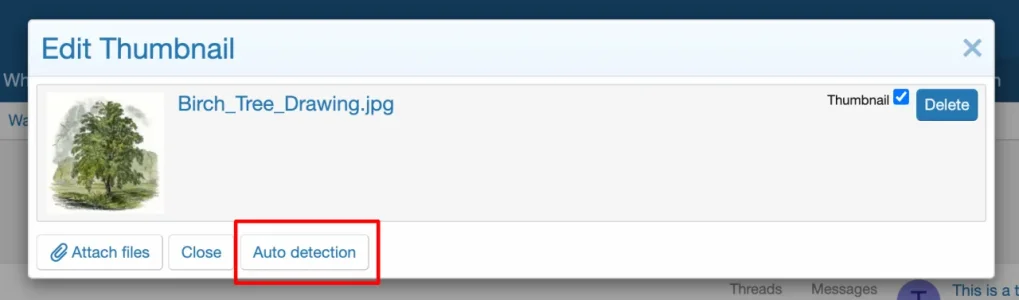
It runs the same code as automatic thumbnail detection when thread thumbnails are rebuilt via the admin panel, but it runs for this specific thread and shows a specific reason why the thumbnail was not detected. So this if more a diagnostic tool for admins to understand why a thread did not get assigned an automatic thumbnail during the rebuild process. Only users with permission to change the thumbnail of a given thread have access to the popup and the button.
Similar threads
- Replies
- 115
- Views
- 5K
- Replies
- 109
- Views
- 6K
- Replies
- 153
- Views
- 8K