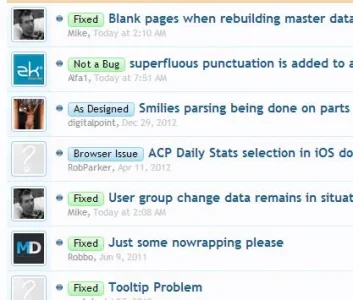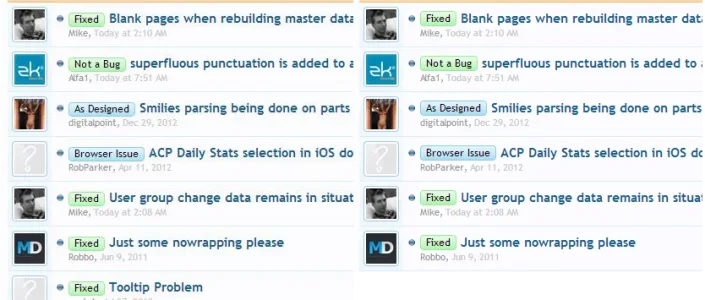You are using an out of date browser. It may not display this or other websites correctly.
You should upgrade or use an alternative browser.
You should upgrade or use an alternative browser.
Fixed Thread prefix text alignment slightly high
- Thread starter emc2
- Start date
Allan
Well-known member
Me tooLooks fine to me?
emc2
Active member
Yeah no worries. I'm sure there's a better way but this is what I did.
Find:
Changed to:
Regards,
Emc2
Find:
Code:
.discussionListItem .prefix, .searchResult .prefix {
font-size: 80%;
margin: 0;
line-height: 15px;
font-weight: normal;
}Changed to:
Code:
.discussionListItem .prefix, .searchResult .prefix {
font-size: 80%;
margin: 0;
line-height: 15px;
font-weight: normal;
position: relative;
top: -1px;
padding-top: 1px;
}Regards,
Emc2
Shelley
Well-known member
has this been changed for the XF 1.1.4 release ?
I still see Prefixes being positioned slightly lower than the Title-text....... am running on XF 1.1.4
Also on thread-view (when viewing a thread).
It's aligned. I just checked using guides in PS. What may be throwing you off is the padding which doesn't seem to be the same for the top and bottom. The top padding seems to be higher by 1px though i could be incorrect.
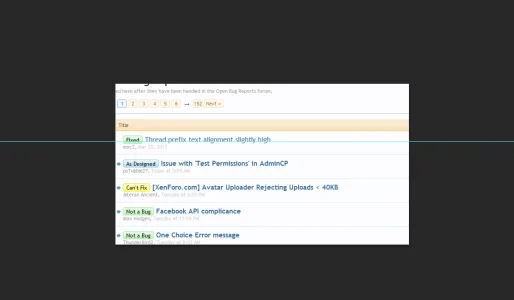
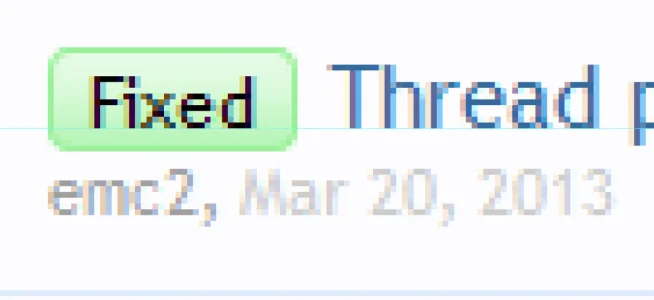
AlexT
Well-known member
erich37
Well-known member
It's aligned. I just checked using guides in PS. What may be throwing you off is the padding which doesn't seem to be the same for the top and bottom. The top padding seems to be higher by 1px though i could be incorrect.
you are right, the text itself is aligned at the "bottom-line", but still it looks a bit odd.
Especially if you use a background-color for the "Title", then it shows even more clear that something is not aligned......
I actually mean the thread itself, not necessarily the thread-list. But still also looks a bit misaligned at the thread-list.
Maybe it is because the font-size is different ? Or maybe it is just a Fatamorgana I am seeing
see this:
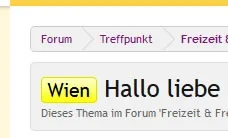
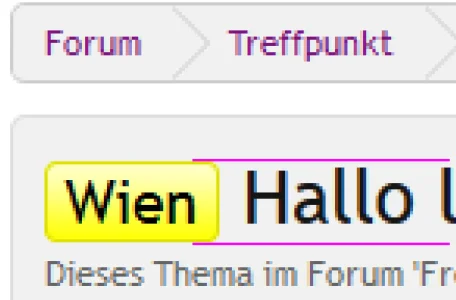
Shelley
Well-known member
Don't forget that isn't the bottom edge of the fonts - characters such as g, q, j, etc. will go below that.
Essentially though you just need to edit the CSS to suit your site, which is what I did.
Yeah, alot of the time it's just a trick visually that when those characters are used it gives the illusion that there's alignment issues. I found it wouldn't matter how much you adjusted things some characters will look out of alignment when they're not whilst other prefixes look fine.
If that made sense, did to me.
Similar threads
- Question
- Replies
- 0
- Views
- 26
- Replies
- 6
- Views
- 758