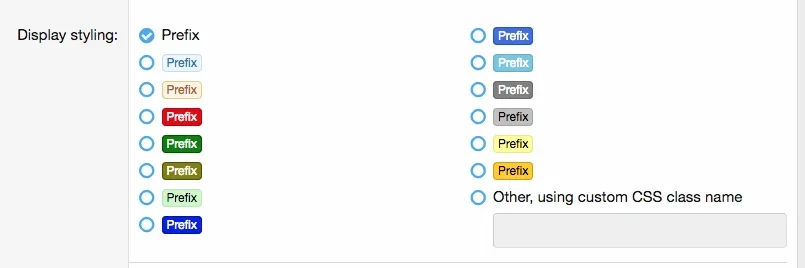Well, you're in the Admin CP there so the master style is what is active (e.g. the actual master style, rather than the XF default or your own default). I'm not sure exactly what method you used before to style the list in the Admin CP, but it's not something we support, if you were previously using XF2.
The approach in XF1 was different so it may have been possible to preview the actual prefix colours in the Admin CP.
If this affects the front end as well, after an upgrade to XF2 from XF1, then obviously because of the changes between the versions then any customisations would need to be re-applied.