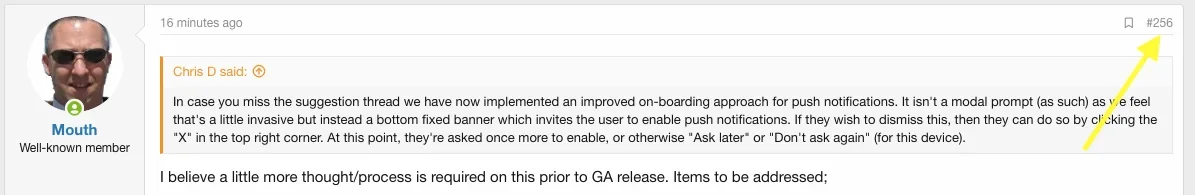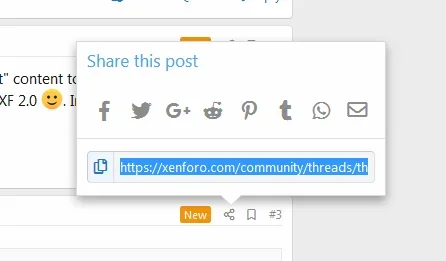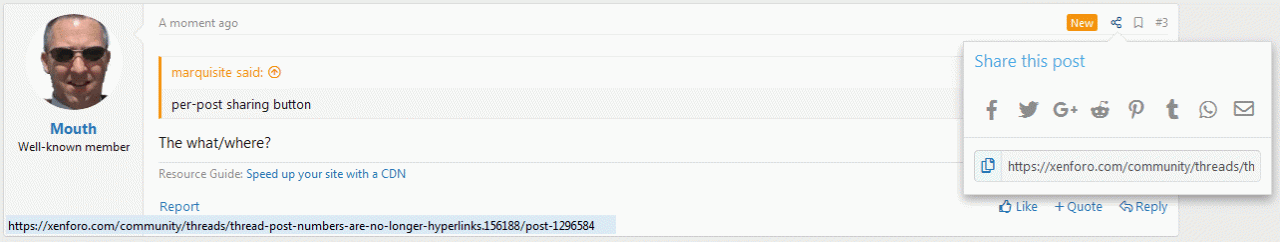You are using an out of date browser. It may not display this or other websites correctly.
You should upgrade or use an alternative browser.
You should upgrade or use an alternative browser.
Fixed Thread post numbers are no longer hyperlinks
- Thread starter Mouth
- Start date
marquisite
Well-known member
The link has moved over to the per-post sharing button. When you hover over it there's the new "Share this post" content tooltip that appears. But if you keep your cursor on the sharing button, you can still right click to copy link, open it in new tab, etc the same as XF 2.0  . In saying that, the sharing button seems to be missing in your screenshot
. In saying that, the sharing button seems to be missing in your screenshot  ...
...
Mouth
Well-known member
The what/where?per-post sharing button
tajhay
Well-known member
Mouth
Well-known member
As per my OP screenshot, I don't have that icon/function displayed.
marquisite
Well-known member
Ozzy47
Well-known member
It would be handy to have the post link added back to the post number to keep it consistent with XF1.
That's a poor argument, by that then everything that has changed in 2.0 should be changed back to keep it consistent with XF1. Honestly, the new display is more consistent with most other SM platforms.
That is odd - do you have any browser extensions that might be configured to block web functionality related to sharing?As per my OP screenshot, I don't have that icon/function displayed.
At the moment, this is currently as designed but the link is still available via the share icon which you can't see for some reason.
Last edited:
Mouth
Well-known member
That was it. Adblock Plus was blocking it, I set an exception for xenforo.com and the icon and functionality is there now. It's a well used browser add-on, perhaps something worth looking into to see if there's some better treatment for the particular code that Adblock Plus is reacting to. It's the only element on the page/site that is tripping it.do you have any browser extensions that might be configured to block web functionality related to sharing?
Last edited:
marquisite
Well-known member
Mouth
Well-known member
v3.4 with Chrome v70.0.3538.77 on MacOS Mojave. All latest/current versions.what version of Adblock Plus are you running @Mouth?
If you guys remove the exception for XF.com and look for an option to prevent ABP from disabling "social media buttons" does that also fix it?
Adblock Plus Features
Adblock Plus can do more than just block ads; it can disable unwanted tracking, protect against malware and remove social media buttons.
adblockplus.org
marquisite
Well-known member
...look for an option to prevent ABP from disabling "social media buttons" does that also fix it?
Nice find - I didn't have this ABP setting enabled, so the sharing controls work just fine for me. But as a test I turned social media blocking on and then the per-post sharing controls disappear (on reload). In Firefox at least this is what you're looking for:
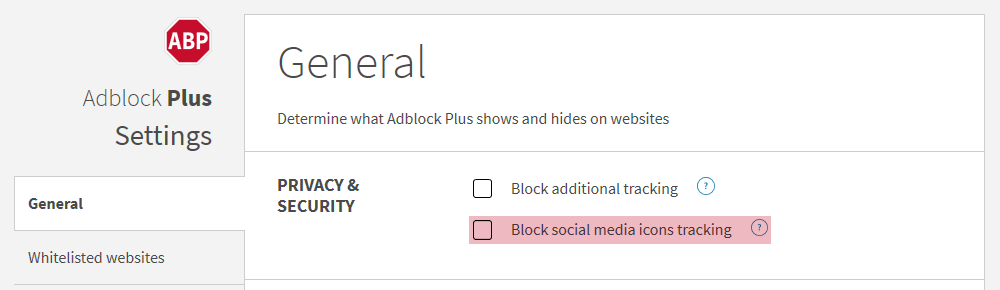
Categorically it's definitely over-zealous. The functionality is designed to protect you from those horrendous sharing provider native buttons which track shares, set all sorts of horrible cookies, take ages to load etc.
If it is the classname, though, we can almost certainly workaround that.
If it is the classname, though, we can almost certainly workaround that.
Kevin
Well-known member
No, they don't show either. Here's a shot of what's getting blocked on my Win machine when visiting this thread running v3.4 of ABP with the Social block flag turned on.Do you see the share icons at the bottom of this thread with it enabled?
Seems very overzealous to be blocking that. The main concern is performance and privacy but that doesn’t apply to our current approach.
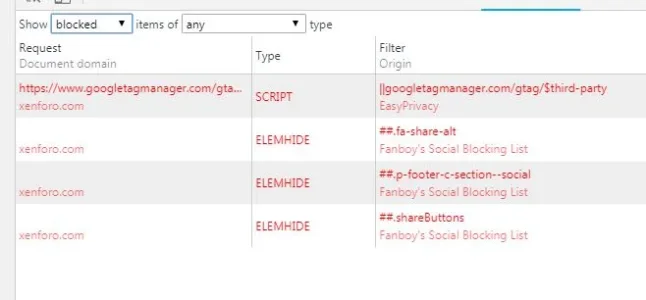
Similar threads
- Solved
- Replies
- 11
- Views
- 136
- Replies
- 2
- Views
- 61
- Replies
- 2
- Views
- 72
- Replies
- 1
- Views
- 72
- Replies
- 3
- Views
- 216