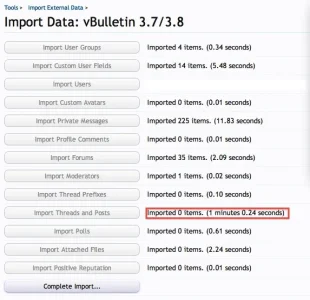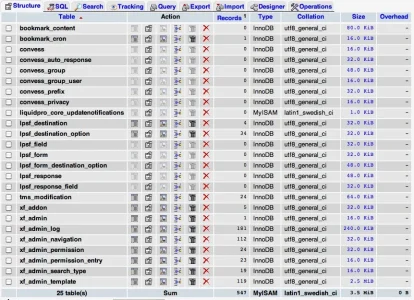You are using an out of date browser. It may not display this or other websites correctly.
You should upgrade or use an alternative browser.
You should upgrade or use an alternative browser.
XF 1.1 Thread/post import problem from vB 3.7
- Thread starter fredrikse
- Start date
The only thing I can think of that's different this time is that the whole xenForo DB is in InnoDB mode. Before it has been in MyISAM due to some problem that now has been worked out. The vBulletin DB which I'm importing from is in MyISAM mode as well.
The storage engine doesn't matter (MyISAM / InnoDB).
First of all, it is recommended to import into a new installation of XF. When you import into the same database multiple times you get duplicate content. It shouldn't cause this problem, but it's still recommended.
As for your problem of threads not importing... I would have to examine your database. I can do this if you give me FTP info for your server. I would first check to make sure the thread table in vB isn't empty. I have seen incomplete backups result in missing records before.
First of all, it is recommended to import into a new installation of XF. When you import into the same database multiple times you get duplicate content. It shouldn't cause this problem, but it's still recommended.
As for your problem of threads not importing... I would have to examine your database. I can do this if you give me FTP info for your server. I would first check to make sure the thread table in vB isn't empty. I have seen incomplete backups result in missing records before.
Hi, Jake! Thanks for a quick reply. I would like to start out by saying that I'm not trying to import vBulletin into an already imported DB since it's not supported in any way. During the final installation of xenForo and all add-ons I have done backups (of both xenForo files and DB) after each add-on that I have installed, just in case I would need to rewind or in a situation like this where I wan't to re-import vBulletin over and over again to test things out.
I would be more than happy if you could take a look. I just restored the DB and all the files. In just a couple of more minutes the re-import will be done. I will send you a PM with login info. You need both FTP and phpMyAdmin login?
I would be more than happy if you could take a look. I just restored the DB and all the files. In just a couple of more minutes the re-import will be done. I will send you a PM with login info. You need both FTP and phpMyAdmin login?
phpmyadmin should be enough. I just ask for FTP so I can upload phpmyadmin. 
It seems like error 1064 refers to MySQL can't create tables. When I import the db I get this error. Then when I look in phpMyAdmin I see that there actually are a few tables that have been created. But suddenly it just stops.
Edit: It turns out that I have a problem with my internet uplink connection now as well. When I looked in FileZilla I saw that the upload of the DB almost had stalled. And that's why I got the SQL error
Edit: It turns out that I have a problem with my internet uplink connection now as well. When I looked in FileZilla I saw that the upload of the DB almost had stalled. And that's why I got the SQL error
Attachments
Alright. Now I've been doing some testing. I've been going trough most of my backups and finally I have found something that hopefully can give me some answers to why the import is not working like it should. The result of my testing is that the import process stops working after I have installed the add-on XenSocialize. This is pretty much where I stand now.
Alright. Now I've been doing some testing. I've been going trough most of my backups and finally I have found something that hopefully can give me some answers to why the import is not working like it should. The result of my testing is that the import process stops working after I have installed the add-on XenSocialize. This is pretty much where I stand now.
I just looked at the code for that addon. It extends the thread datawriter which might be causing problems. Disabling that addon (as opposed to uninstalling it) should avoid any potential conflicts during the import.
I contacted the developer and he is currently looking into this. I mentioned that he had done some modifications in the code in my very own installation. I restored xenForo, installed the add-on from the modified code bas and then ran the importer once again. Unfortunately I got the same result. Still waiting for feedback.
The thing is that I have tried this add-on out with facebook and everything and it's working fine. But it seems like something isn't right when you start with an empty forum and do an import. Why is that? Is it related to the datawriter?
The thing is that I have tried this add-on out with facebook and everything and it's working fine. But it seems like something isn't right when you start with an empty forum and do an import. Why is that? Is it related to the datawriter?
I will try disabling it from my very last backup and see what happens with the import. Should be an interesting test.I just looked at the code for that addon. It extends the thread datawriter which might be causing problems. Disabling that addon (as opposed to uninstalling it) should avoid any potential conflicts during the import.
Ha. It did the trick. Now the import worked like it should. I guess everything will be OK by enabling the add-on again once the import is completed. I still would like to know what's causing the import to fail. Maybe we will find out soonI will try disabling it from my very last backup and see what happens with the import. Should be an interesting test.
Hello,
I am looking for a solution... its also happening to me in my local server... lets just cross our fingers...
I am looking for a solution... its also happening to me in my local server... lets just cross our fingers...
okay, I just found a solution... will post an update soon... 
I just added a flag which will disable my extended class when the user is importing...Great news! I'm curious to hear what it was
Actually there was no 'interference'I see. So that extended class interfered with the import of the posts in som way?
my class' job is to send out info when the parent DataWriter class is triggered... and as the importer calls the parent class simultaneously for each thread, the system over-loaded itself due to mass cURL connections
I recall last time I did the import, at the beginning of july, the add-on was configured and enabled. And after the import, which worked fine, my Facebook group, for example, was populated with all the imported threads. This time xenSocialize was not configured with correct Facebook information, on purpose. Could that be a part of the explanation why it did not work at all this time? What do you think?
That might be the reason... but not sure though... and still you don't want all the imported threads be posted on Facebook/Twitter, do you?I recall last time I did the import, at the beginning of july, the add-on was configured and enabled. And after the import, which worked fine, my Facebook group, for example, was populated with all the imported threads. This time xenSocialize was not configured with correct Facebook information, on purpose. Could that be a part of the explanation why it did not work at all this time? What do you think?
Similar threads
- Replies
- 5
- Views
- 1K