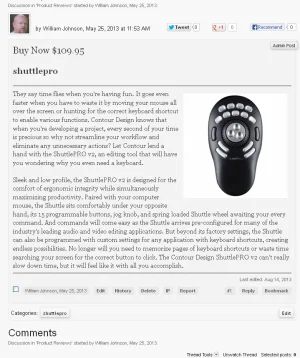Jon W
Well-known member
Waindigo submitted a new resource:
Thread Navigation by Waindigo - Adds previous/next links to your threads, including the ability to quick preview.
Read more about this resource...
Thread Navigation by Waindigo - Adds previous/next links to your threads, including the ability to quick preview.
Description:
This add-on adds next and previous links at the top and bottom of every thread allowing easy navigation between threads.
Options include allowing a preview of the next/previous thread to be shown when you hover over the respective link.
This add-on obeys permissions, linking you only to threads that you can view (including...
Read more about this resource...
Last edited: