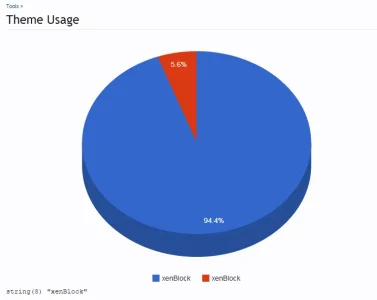Is there anything more specific in the server error log?
Code:
Zend_Db_Statement_Mysqli_Exception: Mysqli prepare error: You have an error in your SQL syntax; check the manual that corresponds to your MySQL server version for the right syntax to use near '' at line 3 - library/Zend/Db/Statement/Mysqli.php:77
Generated By: Rob, 2 minutes ago
Stack Trace
#0 /home/sites/xxxxxx.co.uk/public_html/library/Zend/Db/Statement.php(115): Zend_Db_Statement_Mysqli->_prepare('????SELECT titl...')
#1 /home/sites/xxxxxx.co.uk/public_html/library/Zend/Db/Adapter/Mysqli.php(381): Zend_Db_Statement->__construct(Object(Zend_Db_Adapter_Mysqli), '????SELECT titl...')
#2 /home/sites/xxxxxx.co.uk/public_html/library/Zend/Db/Adapter/Abstract.php(478): Zend_Db_Adapter_Mysqli->prepare('????SELECT titl...')
#3 /home/sites/xxxxxx.co.uk/public_html/library/Zend/Db/Adapter/Abstract.php(825): Zend_Db_Adapter_Abstract->query('????SELECT titl...', Array)
#4 /home/sites/xxxxxx.co.uk/public_html/library/ThemeInfo/Model/ThemeInfo.php(51): Zend_Db_Adapter_Abstract->fetchOne('????SELECT titl...')
#5 /home/sites/xxxxxx.co.uk/public_html/library/ThemeInfo/ControllerAdmin/ThemeInfo.php(14): ThemeInfo_Model_ThemeInfo->getGroupInfo()
#6 /home/sites/xxxxxx.co.uk/public_html/library/XenForo/FrontController.php(310): ThemeInfo_ControllerAdmin_ThemeInfo->actionIndex()
#7 /home/sites/xxxxxx.co.uk/public_html/library/XenForo/FrontController.php(132): XenForo_FrontController->dispatch(Object(XenForo_RouteMatch))
#8 /home/sites/xxxxxx.co.uk/public_html/admin.php(13): XenForo_FrontController->run()
#9 {main}
Request State
array(3) {
["url"] => string(53) "[URL]http://www.xxxxxx.co.uk/admin.php?theme-info/[/URL]"
["_GET"] => array(1) {
["theme-info/"] => string(0) ""
}
["_POST"] => array(0) {
}
}